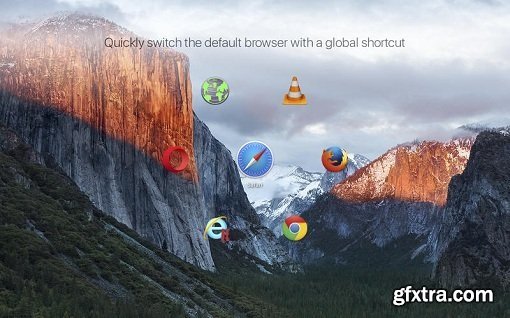
BrowserFreedom sits in between your links and the web browsers installed on your Mac. You can define rules to always open certain websites on a specific browser. Maybe you like to use Safari as your default browser but want YouTube to always open in Chrome. Or maybe you want to always open links clicked within an app on a specific browser, you can do that too.
You can define rules to always open certain websites on a specific browser. Maybe you like to use Safari as your default browser but want YouTube to always open in Chrome. Or maybe you want to always open links clicked within an app on a specific browser, you can do that too.
With fast default browser switching, you can quickly switch your Mac’s default browser with a user-defined global shortcut. And if you see a link and want to choose the browser to open It, just option-click to pop up the browser selection menu.
Compatibility: OS X 10.10 or later
Home Page - https://getbrowserfreedom.com/
Top Rated News
- MRMockup - Mockup Bundle
- Finding North Photography
- Sean Archer
- John Gress Photography
- Motion Science
- AwTeaches
- Learn Squared
- PhotoWhoa
- Houdini-Course
- Photigy
- August Dering Photography
- StudioGuti
- Creatoom
- Creature Art Teacher
- Creator Foundry
- Patreon Collections
- Udemy - Turkce
- BigFilms
- Jerry Ghionis
- ACIDBITE
- BigMediumSmall
- Boom Library
- Globe Plants
- Unleashed Education
- The School of Photography
- Visual Education
- LeartesStudios - Cosmos
- Fxphd
- All Veer Fancy Collection!
- All OJO Images
- All ZZVe Vectors




 Categories
Categories







