BusyContacts is a contact manager for OS X that makes creating, finding, and managing contacts faster and more efficient.
BusyContacts brings to contact management the same power, flexibility, and sharing capabilities that BusyCal users have enjoyed with their calendars. What's more, BusyContacts integrates seamlessly with BusyCal forming a flexible, easy to use CRM solution that works the way you do.
BusyContacts syncs with the built-in Contacts app on OS X and iOS and supports all leading cloud services, including iCloud, Google, Exchange, Facebook, Twitter and LinkedIn.
CUSTOMIZABLE VIEWS
Contacts can be displayed in two views: A single column list view, or a multi-column table view that allows you to control the columns displayed (e.g. company, last name, first name, email, phone, etc.) and the sort order.
TAGS
Tags are an extremely flexible way to manage contacts in BusyContacts. You can assign multiple tags to each contact and a tag cloud allows you to easily filter the list of contacts by tag (e.g. family, client, prospect, coworker, etc.).
ACTIVITY LIST
The Activity List shows a chronological listing of activities associated with the selected contact including meetings, to dos and other calendar events, communication through email and messaging, and social network posts.
BUSYCAL INTEGRATION
BusyContacts integrates with BusyCal allowing you to link contacts to events and to dos in your calendar, providing flexible CRM capabilities for scheduling meetings, follow up tasks, and tracking past activities.
SOCIAL NETWORK INTEGRATION
BusyContacts syncs with leading social networks including Facebook, Twitter and LinkedIn, allowing you to integrate photos, birthdays and other information from social networks with your contacts.
SMART FILTERS
Smart Filters are a powerful tool for filtering contacts and creating saved searches that can be applied with a single click. You can create Smart Filters to display contacts that match certain conditions, such as a text string, tag, or birthdate. Or you can create Smart Filters to remember view settings such as columns displayed and sort order.
Compatibility: OS X 10.11 or later
Home Page - http://www.busymac.com/busycontacts/
Top Rated News
- MRMockup - Mockup Bundle
- Finding North Photography
- Sean Archer
- John Gress Photography
- Motion Science
- AwTeaches
- Learn Squared
- PhotoWhoa
- Houdini-Course
- Photigy
- August Dering Photography
- StudioGuti
- Creatoom
- Creature Art Teacher
- Creator Foundry
- Patreon Collections
- Udemy - Turkce
- BigFilms
- Jerry Ghionis
- ACIDBITE
- BigMediumSmall
- Boom Library
- Globe Plants
- Unleashed Education
- The School of Photography
- Visual Education
- LeartesStudios - Cosmos
- Fxphd
- All Veer Fancy Collection!
- All OJO Images
- All ZZVe Vectors




 Categories
Categories







