The TextLab is text transformation tool, which is suggesting what operations can be performed based on your input. For example, if you copy and paste JSON into the application, it suggests to validate and format that JSON.
Supported operations:
HTML, XML
- Format
- Validate & Clean up
- XML to JSON
- Save as HTML, XML
- Save as escaped HTML, XML
JSON
- Validate & Format
- Clean JSON
- JSON to XML
- JSON to javascript
- Save as JSON
URL
- Encode
- Decode
- Extract URL parameters into table
CSV
- Preview
- Save as CSV
- Export to Excel
- Export with other delimiters
SQL
- Format
Text
- Upper case
- Lower case
- Capitalize
- Camel case
- Remove additional white spaces
- Base 64 encode and decode
- Keep Numbers Only
- Unique values
- Cryptographic hash functions: MD2, MD5, SHA1, SHA256, SHA384 and SHA512
Number
- Mili-seconds to date
- Integer to Binary
- Integer to Hex
- Integer to Octal
- Base 64 encode and decode
- Cryptographic hash functions: MD2, MD5, SHA1, SHA256, SHA384 and SHA512
Compatibility: OS X 10.7.4 or later
Home Page - http://textlab-app.com
Top Rated News
- Finding North Photography
- Sean Archer
- John Gress Photography
- Motion Science
- AwTeaches
- Learn Squared
- PhotoWhoa
- Houdini-Course
- Photigy
- August Dering Photography
- StudioGuti
- Creatoom
- Creature Art Teacher
- Creator Foundry
- Patreon Collections
- Udemy - Turkce
- BigFilms
- Jerry Ghionis
- ACIDBITE
- BigMediumSmall
- Boom Library
- Globe Plants
- Unleashed Education
- The School of Photography
- Visual Education
- LeartesStudios - Cosmos
- Fxphd
- All Veer Fancy Collection!
- All OJO Images
- All ZZVe Vectors




 Categories
Categories







