Winclone 6 is the most complete solution for protecting your Boot Camp Windows system against data loss. Winclone is the most reliable cloning solution when migrating Boot Camp to a new Mac. The Winclone Backup feature provides scheduled, incremental snapshots of the Windows User folder for retrieval of earlier versions or deleted data.
Winclone 6 is the most complete solution for protecting your Boot Camp Windows system against data loss. Winclone is the most reliable cloning solution when migrating Boot Camp to a new Mac. The all new Winclone Backup feature provides scheduled, incremental snapshots of the Windows User folder for retrieval of earlier versions or deleted data.
Features
Cloning and restoring Boot Camp
Incremental Windows User folder backup
Windows 7 (64-bit) on supported Mac hardware
Windows 8, 8.1, Windows 10
Supports restoring images created with Winclone 3.x, 4.x and 5.x (Windows 8 and above)
Supports scheduled, incremental, file-based back up of Boot Camp Windows User folders
Setting to keep x number of backups or keep all
Backup log display
Supports exclusion of folders for file-based backup
Supports saving to external or network storage
Winclone Backup Menu Item
Fast incremental file backup
Support for core storage volumes
Improved data compression and expansion
Improved image processing speed
Detection and reporting of third-party NTFS drivers (Paragon, Tuxera)
Detection and reporting of inconsistent GPT and MBR boot records
Shrink/expand Boot Camp file system
Image verification
Progress bar time estimate of percentage complete
Easy to locate file backup folders by date and time
Supports drag and drop Winclone images into Sources column
Alert sound for success or fail operation
In-app links to related support resources
Updated user interface
Migrate external Windows volume to Boot Camp
Shrink Windows file system
Share Winclone image over network
Supports network restore from remote Winclone image to local Boot Camp partition
Supports saving Winclone image directly to SMB network storage (AFP support coming)
Supports writing image file to DOS-FAT32, ExFAT and NTFS formatted volumes
Supports writing to externally attached volumes (booting depends on Mac, version of Windows, and device)
Upgrade from Winclone 4 (no upgrade path directly from Winclone 3.x)
Supports local disk-to-disk migration
Options for "make legacy bootable" and "make EFI bootable" (Windows 7 and above)
Package-based Boot Camp image deployment
Package installer configurable to percentage of disk or size in MB/GB/TB
Package installer configurable to restore image to existing partition by slice number
Winclone 6 requires macOS 10.11+
Home Page - https://www.twocanoes.com/products/mac/winclone
Top Rated News
- MRMockup - Mockup Bundle
- Finding North Photography
- Sean Archer
- John Gress Photography
- Motion Science
- AwTeaches
- Learn Squared
- PhotoWhoa
- Houdini-Course
- Photigy
- August Dering Photography
- StudioGuti
- Creatoom
- Creature Art Teacher
- Creator Foundry
- Patreon Collections
- Udemy - Turkce
- BigFilms
- Jerry Ghionis
- ACIDBITE
- BigMediumSmall
- Boom Library
- Globe Plants
- Unleashed Education
- The School of Photography
- Visual Education
- LeartesStudios - Cosmos
- Fxphd
- All Veer Fancy Collection!
- All OJO Images
- All ZZVe Vectors




 Categories
Categories







