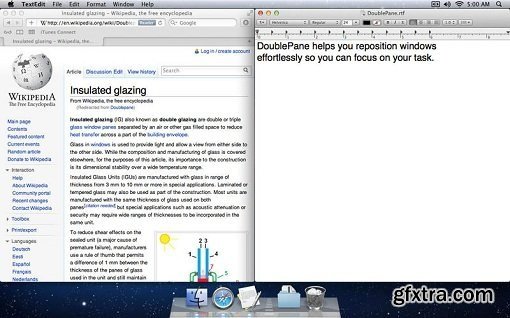
DoublePane effortlessly repositions application windows to maximize your screen space for easy side-by-side viewing.
With one click, DoublePane will place the current window to the left half of the screen. With a second click, DoublePane will move a second window to the right half of the screen. You no longer spend time sizing or repositioning open windows. You can layout your screen to maximize your productivity.
DoublePane’s side-by-side viewing allows you to easily:
* Edit two documents without spending time sizing or positioning them.
* Drag and drop files between two applications.
* Read an article on one half of the screen while taking notes on the other half.
DoublePane lets you position the current window through an onscreen menu or by using assignable keyboard shortcuts.
DoublePane will:
* Move a window to the left half of the screen
* Move a window to the right half of the screen
* Position a window to fill the entire screen
* Restore the original size and position of a window
Compatibility: OS X 10.6.6 or later
Home Page - http://5amcode.com
Top Rated News
- MRMockup - Mockup Bundle
- Finding North Photography
- Sean Archer
- John Gress Photography
- Motion Science
- AwTeaches
- Learn Squared
- PhotoWhoa
- Houdini-Course
- Photigy
- August Dering Photography
- StudioGuti
- Creatoom
- Creature Art Teacher
- Creator Foundry
- Patreon Collections
- Udemy - Turkce
- BigFilms
- Jerry Ghionis
- ACIDBITE
- BigMediumSmall
- Boom Library
- Globe Plants
- Unleashed Education
- The School of Photography
- Visual Education
- LeartesStudios - Cosmos
- Fxphd
- All Veer Fancy Collection!
- All OJO Images
- All ZZVe Vectors




 Categories
Categories







