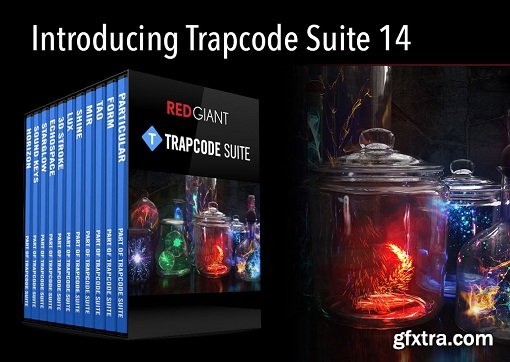
Red Giant Releases Trapcode Suite 14, the Industry-Standard Package for Motion Graphics Artists. All-new versions of Trapcode Particular and Form. Eleven tools in total to power motion graphics and visual effects in Adobe After Effects. Red Giant delivers GPU Acceleration, 3D Objects as emitters, and multiple emitters in the same 3D space.
What’s New in Red Giant Trapcode Suite 14
NEW - Trapcode Particular 3.0
Organic 3D particle effects, complex motion graphics elements and more. Trapcode Particular 3.0 features GPU acceleration for massive speed boosts, multiple particle systems in the same 3D space, the ability to use 3D models as particle emitters, and a new overhauled Designer that makes the building and previewing of effects an intuitive and creative experience, amongst other new features in high-demand. Experience the new Trapcode Particular 3.0.
With a library of over 60 3D objects/models, an expanded library of more than 270 sprites, and 210 new presets (over 300 in total), Trapcode Particular continues to offer motion graphics artists the most robust set of options for particle effects.
What’s new in Trapcode Particular 3.0
- GPU-Accelerated. Get fast feedback with Trapcode Particular’s new GPU Acceleration through OpenGL. Depending on system and setup, users can see speed boosts of up to 4X or more over previous versions.
- Designer. New in Particular 3, the Designer respects the AE comp size, bringing in the composition and camera info. Preview your particle layout with camera and emitter position controls.
- Multiple Systems. For the first time ever, explore endless creative possibilities when combining multiple particle systems in the same 3D space. Create beautiful, complex effects through the interaction of different systems, all within one instance of Particular. Emitters in Multi-system setups can share parameter settings (such as turbulence, gravity and more), and can be saved as a single preset.
- OBJs as Emitters. Give your particle systems a new dimension by using 3D models and animated OBJ sequences as particle emitters. Use your own 3D models or choose from Particular’s library of over 60 OBJs which can be easily loaded directly within After Effects or in the Designer via the new OBJ Loading Panel.
- Sprites and Polygons. Use any composition image as a particle by assigning it to a 2D sprite or textured polygon - still and animated sprite images can be easily loaded directly within After Effects or in the Designer via the new Sprite Loading Panel.
- Aux System. Spawn new child particles through Particular’s Aux system. Particular 3’s updated Aux system now includes the ability to add custom particles for even more variation, as well as keyframeable parameters for more control.
- 300+ Presets. Particular 3 includes over 210 new presets that show off powerful features like multiple systems, OBJ emitters and more - create fire, spaceflight, fireworks, muzzle flashes, explosions, smoke and more. Save presets and share them across your facility.
NEW - Trapcode Form 3.0
Immortal Particle Grids and 3D Objects. Trapcode Form 3 now features the same Designer found in Particular, which gives instant visual feedback and makes the process of building and previewing effects both intuitive and creative. Form offers users an expansive set of tools to work with, including over 60 3D Objects/Models, 270 New Sprites and Polygons, and over 70 Presets for fast motion graphics creation. Experience the new Trapcode Form 3.0.
What’s new in Trapcode Form 3.0
- Designer. Create particle grids visually in an intuitive environment. Add adjustable blocks with preset settings and styles for emitters, particles and more. Or add complete, customizable particle effects with a single click.
- 3D Models. Bring your motion graphics into a new dimension by using 3D models and animated OBJ sequences as particle grids. Use your own 3D models or choose from Form’s library of over 60 OBJs which can be easily loaded directly within After Effects or in the Designer via the new OBJ Loading Panel.
- Sprites and Polygons. Use any composition image as a particle by assigning it to a 2D sprite or textured polygon - still and animated sprite images can be easily loaded directly within After Effects or in the Designer via the new Sprite Loading Panel.
- More Control. Animate controls over time for the color, size, opacity, and dispersion of your particles, as well as their fractal and audio reactivity with the newly updated keyframeable graphing system.
- 70+ Presets. Form 3 Includes over 70 new fully-customizable Designer presets for creating backgrounds and motion design elements.
UPDATED - Trapcode Tao 1.2
Create 3D geometries animated along a path. A new depth-of-field effect makes it easy to create camera-realistic blurs for your Tao objects, based on their distance from the After Effects 3D camera. This is a free update for Trapcode Tao users.
Additional Tools in Red Giant Trapcode Suite 14
The Red Giant Trapcode Suite offers 11 tools in total covering the full range of needs for motion graphics artists. Additional tools include:
- Trapcode Mir 2.1: 3D Surfaces, Terrains and Wireframes in After Effects
- Trapcode Shine 2: Ultra-fast, 3D light ray effects
- Trapcode Lux 1.4: After Effects lights made visible
- Trapcode 3D Stroke 2.6: Organic 3D shapes and lines from your masks
- Trapcode Echospace 1.1: Instantly clone and offset animated layers
- Trapcode Starglow 1.7: Stylized glints and glows for motion graphics and text
- Trapcode Sound Keys 1.4: Instant audio-driven motion graphics in After Effects
- Trapcode Horizon 1.1: Infinite backgrounds for After Effects 3D
Home Page - https://www.redgiant.com/products/trapcode-suite/
Top Rated News
- Finding North Photography
- Sean Archer
- John Gress Photography
- Motion Science
- AwTeaches
- Learn Squared
- PhotoWhoa
- Houdini-Course
- Photigy
- August Dering Photography
- StudioGuti
- Creatoom
- Creature Art Teacher
- Creator Foundry
- Patreon Collections
- Udemy - Turkce
- BigFilms
- Jerry Ghionis
- ACIDBITE
- BigMediumSmall
- Boom Library
- Globe Plants
- Unleashed Education
- The School of Photography
- Visual Education
- LeartesStudios - Cosmos
- Fxphd
- All Veer Fancy Collection!
- All OJO Images
- All ZZVe Vectors




 Categories
Categories







