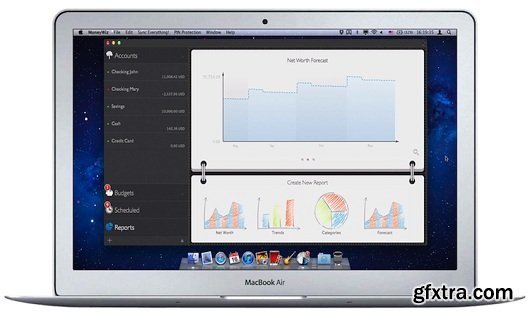
FEATURES HIGHLIGHT
● ACCOUNTS: Have all your accounts in one place. Arrange them in groups, give them icons and decide which accounts count towards your Net Worth. Choose from variety of accounts: Credit Card, Checking, Savings, Loan, Cash or Online Banking.
● BUDGETS: Set up budgets and MoneyWiz will automatically monitor your transactions and assign them to the proper budgets. Envelope budgeting is also available.
● BILLS: Never forget a bill again! Browse all your bills in list or on calendar, see projections for any period with a single tap.
● WORLDWIDE ONLINE BANKING: Connect your online banking into MoneyWiz, and all transactions will be downloaded and categorized automatically. MoneyWiz will even set the proper payee! (* optional service, requires subscription)
● TRANSACTIONS ENTRY: Entering transactions has never been so powerful! Customize what fields you want to use, configure settings for each field, use the pull-down gesture to save a transaction. It makes transaction entry as fast as it can be!
● REPORTS: Tons of reports will give you a perspective on your spendings and earnings, that you never had before! MoneyWiz also allows you to build custom reports based on what you want to know about your money.
● DASHBOARD: The dashboard is the one place to get a quick overview of your finances. Fill it with multiple widgets which you can re-arrange and configure. See everything important in one screen.
● SETTINGS: Configure MoneyWiz to fit your needs. Enable currencies, manage categories, set layout of the transactions list, enable POS style amounts entry, configure bill reminders and so much more.
● PROTECTION: Protect your data with PIN. Set PIN timeout for maximum comfort and auto-erase on 10 times wrong PIN for maximum security. iOS version also offers TouchID integration for devices that support it.
● SYNC: Connect multiple devices with SYNCbits – the cloud sync that does everything automatically – from sync, to conflicts resolution. SYNCbits has banks level security and it’s completely free!
● IMPORT: Coming from another software? MoneyWiz can import it! Be it a CSV, QIF, OFX, QFX or MT940 file, MoneyWiz can handle it all.
Compatibility: OS X 10.8 or later, 64-bit processor
Home Page - http://moneywizapp.com
Top Rated News
- Finding North Photography
- Sean Archer
- John Gress Photography
- Motion Science
- AwTeaches
- Learn Squared
- PhotoWhoa
- Houdini-Course
- Photigy
- August Dering Photography
- StudioGuti
- Creatoom
- Creature Art Teacher
- Creator Foundry
- Patreon Collections
- Udemy - Turkce
- BigFilms
- Jerry Ghionis
- ACIDBITE
- BigMediumSmall
- Boom Library
- Globe Plants
- Unleashed Education
- The School of Photography
- Visual Education
- LeartesStudios - Cosmos
- Fxphd
- All Veer Fancy Collection!
- All OJO Images
- All ZZVe Vectors




 Categories
Categories







