Hobo is the premiere tool for managing Vagrant and Vagrantfiles on your Mac, VirtualHostX lets you enable the web service already present on your Mac, and it allows you to create multiple virtual hosts as well. That way, you can create and test more than one website at a time right from your Mac. Even better, there’s a service called LiftOff that lets you share these virtual websites with other people, notifying them of the location with a simple email. No more nesting folders and no more asking the programmer across the cubicle for help. With VirtualHostX you can easily create and manage your virtual hosts with just a few clicks. We do the hard work so you don't have to.
New in version 7
- Built on-top of the power of Vagrant and VirtualBox.
- Comes with its own self-contained Apache web server.
- No more administrator password prompts.
- Apple's software updates cannot break your settings.
- Automatically refresh your web browser when you make changes to your website.
- Every website is available over HTTP and secure HTTPS.
New Features
- Organize your virtual hosts into folders.
- Enable SSL/HTTPS support on your virtual hosts.
- Automatically generates SSL certificates and keys.
- Automatically refresh your browser whenever you make changes to your website.
- PHP 5.5.9 is enabled by default - upgradable to 7.0.
- Uses a real Ubuntu 14.04 web server.
Hobo is the best and easiest way to control your Vagrant boxes and edit Vagrantfiles on your Mac. You can quickly start, stop, and reload your Vagrant machines. And you can easily create a new Vagrantfile from scratch.
What Hobo Does
Start, stop, reload, and destroy Vagrant environments.
Novice users can launch new Vagrant environments with two clicks.
SSH into your Vagrant machine with one click.
Easily share your Vagrant machine using Hashicorp's Atlas.
Create new .hobo files which compile into Vagrantfiles.
Setup unlimited port forwards.
Sync multiple local directories to your Vagrant machines.
Quickly pick any Atlas box as a base for your machine.
Keep your Vagrantfile commands and provisioning commands in one file.
Use any virtual machine provider.
Automatically generates your Vagrantfile.
Compatibility: Mac OS X 10.10 or later
Home Page - https://clickontyler.com/
Top Rated News
- Finding North Photography
- Sean Archer
- John Gress Photography
- Motion Science
- AwTeaches
- Learn Squared
- PhotoWhoa
- Houdini-Course
- Photigy
- August Dering Photography
- StudioGuti
- Creatoom
- Creature Art Teacher
- Creator Foundry
- Patreon Collections
- Udemy - Turkce
- BigFilms
- Jerry Ghionis
- ACIDBITE
- BigMediumSmall
- Boom Library
- Globe Plants
- Unleashed Education
- The School of Photography
- Visual Education
- LeartesStudios - Cosmos
- Fxphd
- All Veer Fancy Collection!
- All OJO Images
- All ZZVe Vectors




 Categories
Categories







