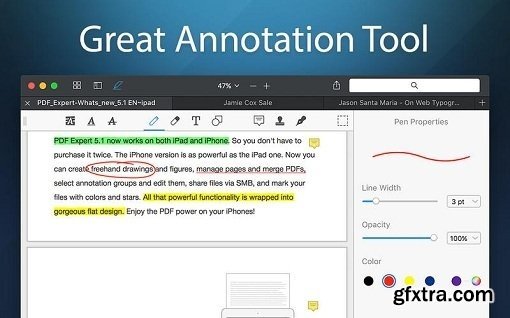
** Robust Tools **
When it’s time to edit, all the great tools you need are easy to find and just a click away. PDF Expert’s quick annotations, easy form filling, and powerful file merging will chew through your work in record time.
* Read - An award-winning, lightning-fast, and tabbed document viewer will get you through multiple PDFs faster than ever.
* Annotate - Classic tools and unique innovations enable you to highlight, note, and instruct with just a click.
* Edit - Easily make your mark by adding text, customized shapes, and more.
* Merge - Combine multiple documents into a new PDF, or borrow individual pages.
* Sign - Create multiple signatures for every situation and sign on the line with a single click.
* Fill Out - Avoid your printer with smart tools for filling forms that save you both paper and time.
Easy Exchange
You don’t work in a bubble, and neither does PDF Expert. When it’s time to send documents to clients, coworkers, and everyone in between, PDF Expert has top-notch support for your Mac’s system-wide share sheet and other apps. If an app accepts PDFs, PDF Expert can get it there.
Beautiful Work
Experience matters. PDF Expert’s great design and attention to details will help you work faster, whether you’re editing documents or using the award-winning PDF viewing tools.
PDF Everywhere
Work across Mac, iPad, and iPhone. Use Apple’s Continuity and Handoff features to seamlessly switch devices in the middle of a document. PDF Expert is there with you.
What's New in Version 1.4.1
This update brings nifty improvements and cool features:
- Introducing Split View so you can work with 2 different parts of the same file. Activate via "View" -> "Split View" or right click on a tab.
- Selecting Highlight colors from the context menu is available now.
- You can now create new PDF files pasting your Clipboard content. It is only available if clipboard contains PDF data.
- Enjoy the new full screen experience.
- More balanced colors in the Night mode to please your eyes.
- Stronger. More stable. Better. Faster. More reliable.
Compatibility: OS X 10.10 or later
Home Page - https://readdle.com/main
Top Rated News
- MRMockup - Mockup Bundle
- Finding North Photography
- Sean Archer
- John Gress Photography
- Motion Science
- AwTeaches
- Learn Squared
- PhotoWhoa
- Houdini-Course
- Photigy
- August Dering Photography
- StudioGuti
- Creatoom
- Creature Art Teacher
- Creator Foundry
- Patreon Collections
- Udemy - Turkce
- BigFilms
- Jerry Ghionis
- ACIDBITE
- BigMediumSmall
- Boom Library
- Globe Plants
- Unleashed Education
- The School of Photography
- Visual Education
- LeartesStudios - Cosmos
- Fxphd
- All Veer Fancy Collection!
- All OJO Images
- All ZZVe Vectors




 Categories
Categories







