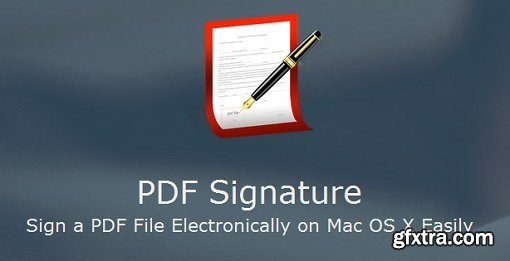
WITH PDF SIGNATURE FOR MAC YOU GET. Sign a PDF File Electronically on Mac OS X Easily.
Sign a PDF File Electronically on Mac OS X Easily
To sign an electronic contract or PDF document in old fashion, you will need to print it out, sign it, scan it and then fax or email it back, which is time-consuming and paper-wasting. With Enolsoft PDF Signature , you can easily add a digital signature to PDF on Mac OS X.
Working with an intuitive and user-friendly interface, you are able to add e-signatures to PDF agreements or contracts in only a few clicks.
Sign PDF with Scanned Signature or Image
Enolsoft Mac PDF sign software supports you to add some personalized signature. You can import the scanned signature or image to sign your PDF documents - with full control of size and orientation of your images.
Create and Save Signatures with the Mouse or Trackpad
Enolsoft PDF sign for Mac enables you to electronically sign a pdf document by creating new signature with mouse or trackpad using an intuitive signature drawing pad.
Home Page - http://www.enolsoft.com/pdf-sign-for-mac.html
Top Rated News
- Finding North Photography
- Sean Archer
- John Gress Photography
- Motion Science
- AwTeaches
- Learn Squared
- PhotoWhoa
- Houdini-Course
- Photigy
- August Dering Photography
- StudioGuti
- Creatoom
- Creature Art Teacher
- Creator Foundry
- Patreon Collections
- Udemy - Turkce
- BigFilms
- Jerry Ghionis
- ACIDBITE
- BigMediumSmall
- Boom Library
- Globe Plants
- Unleashed Education
- The School of Photography
- Visual Education
- LeartesStudios - Cosmos
- Fxphd
- All Veer Fancy Collection!
- All OJO Images
- All ZZVe Vectors




 Categories
Categories







