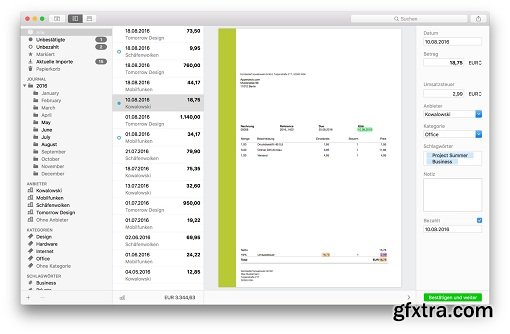
Recognize
Receipts recognizes gross invoice amount, slip date, declared sales tax, currency, and bank account details automatically and, thus enables the busy user to speed up his incoming receipts management.
Classify
Receipts’ smart character recognition identifies once recorded providers automatically, and thus is able to capture recurring documents correctly and assign to the right category.
Analyze
Apart from bar graphs and pie chats in the dashboard giving a quick glance at expenditures by periods, providers and categories, export function enables you to analyze recorded data individually and to enhance your tax declaration.
Automated import
Upon request Receipts searches at every start already imported folders on new receipts, and then imports them automatically. Without opening Receipts you can do your filing as usual.
Currency conversion
Amounts of receipts, that are not in the standard currency, will automatically be converted to the daily rate of the issue date. Thus all amounts are always listed in the standard currency and give an actual overview of the expenditure.
Requirements: Intel, 64-bit processor OS X 10.10 or later
Home Page - https://www.receipts-app.com/
Top Rated News
- Finding North Photography
- Sean Archer
- John Gress Photography
- Motion Science
- AwTeaches
- Learn Squared
- PhotoWhoa
- Houdini-Course
- Photigy
- August Dering Photography
- StudioGuti
- Creatoom
- Creature Art Teacher
- Creator Foundry
- Patreon Collections
- Udemy - Turkce
- BigFilms
- Jerry Ghionis
- ACIDBITE
- BigMediumSmall
- Boom Library
- Globe Plants
- Unleashed Education
- The School of Photography
- Visual Education
- LeartesStudios - Cosmos
- Fxphd
- All Veer Fancy Collection!
- All OJO Images
- All ZZVe Vectors




 Categories
Categories







