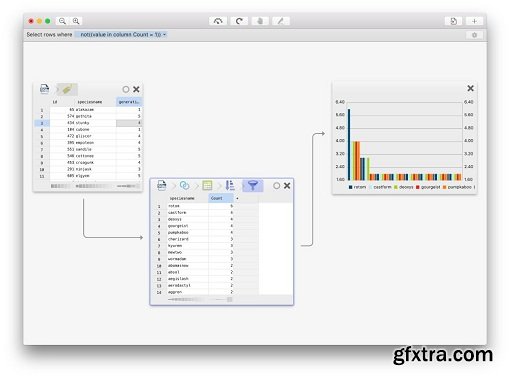
Warp allows you to convert and analyze (very) large databases with ease at the speed of light. In Warp, you work on a small subset of the data, after which Warp repeats your actions on the entire dataset. Unlike most data analysis apps, you do not have to type any codes in Warp.
- Read data from files (e.g. CSVs), databases (MySQL, PostgreSQL or SQLite) or even big data warehouses (RethinkDB and Facebook Presto)
- Effortlessly juggle around data between files and databases by simply dragging-and-dropping! Load CSV files into MySQL or transfer a PostgreSQL table to a RethinkDB table by just dragging one to the other.
- Efficiently analyze large datasets: Warp works closely together with databases to deliver the best performance.
- Work faster by creating your analysis on a small subset of the data, then run it on all data with only a single click
- Use the same formulas and techniques (such as pivot tables) you already know from Microsoft Excel™
- Easily re-run an analysis on different data, possibly from different sources
- Easy-to-use, drag and drop interface, but the pro features are never more than a click away
What's New in Version 3.9
* You can now rank rows as well as calculate running aggregates (e.g. running average)
* You can set a minimum cell size for aggregations (e.g. in pivot table) which helps preserve statistical anonymity
* Warp can now read JSON files
* The formula syntax for referencing columns has been simplified. Simply use the column name if it contains only alphanumeric characters and starts with an alphabetic character. Otherwise just use "[colum_name]" instead of "[@column_name]".
* Likewise, the syntax for referencing foreign columns has been simplified to "#column" and "#[column_name]"
* Presto performance has been greatly improved, as Warp now pushes down operations to Presto when multiple tables from the same server are involved.
* Warp now supports blob values
* A native data type for lists has been introduced
* Empty (NULL) values are now sorted consistently when sorting
Compatibility: OS X 10.11 or later, 64-bit processor
Home Page - http://warp.one/
Top Rated News
- MRMockup - Mockup Bundle
- Finding North Photography
- Sean Archer
- John Gress Photography
- Motion Science
- AwTeaches
- Learn Squared
- PhotoWhoa
- Houdini-Course
- Photigy
- August Dering Photography
- StudioGuti
- Creatoom
- Creature Art Teacher
- Creator Foundry
- Patreon Collections
- Udemy - Turkce
- BigFilms
- Jerry Ghionis
- ACIDBITE
- BigMediumSmall
- Boom Library
- Globe Plants
- Unleashed Education
- The School of Photography
- Visual Education
- LeartesStudios - Cosmos
- Fxphd
- All Veer Fancy Collection!
- All OJO Images
- All ZZVe Vectors




 Categories
Categories







