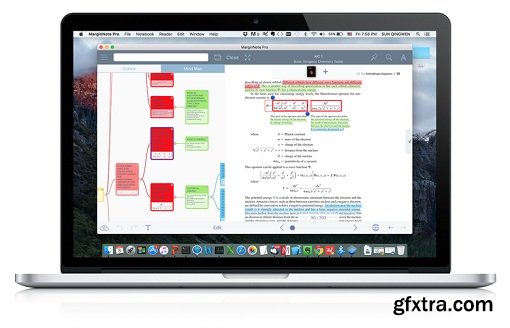
MarginNote is a powerful reading tool for learners. Whether you are a student, a teacher, a researcher, a lawyer or someone with a curious mind to learn, MarginNote can help you quickly organize, study and manage large volumes of PDFs and EPUBs. All in one learning app enables you to highlight PDF and EPUB, take note, create mind map, review flashcards and saves you from switching endlessly between different Apps.
Features
•Intuitive, sleek interface
• Feature-rich and easy-to-use
• Your notes in the visible margin
• Organizing all your note cards by intuitive swipe-and-drag gestures in Outline mode
• Place all your note cards into a large mindmap space to make your brain more creative
• Hashtag features and powerful search across all your notebooks
• Space-repetition study flashcards like Anki
• Seamless syncing with Dropbox and Evernote
• Sync books with iCloud
• Export to OmniOutliner, iThoughts, Anki
What's New v2.6:
• Updated Tips video demo.
• Whiteboard on book:Record scribble animation into audio, then you could play the audio and the scribble animation at the same time.
• Tap to clear blurred highlight.
• Record audio while doing other operations.
• Second tap to edit title on mindmap or outline.
• New option for selecting the text by character boundary(default is Word).
• Cut & paste.
• Merge notebooks.
• Move multiple cards of mindmap to other branch.
Requirements: Intel, 64-bit processor, OS X 10.10 or later
Home Page - https://marginnote.com/#features
Top Rated News
- MRMockup - Mockup Bundle
- Finding North Photography
- Sean Archer
- John Gress Photography
- Motion Science
- AwTeaches
- Learn Squared
- PhotoWhoa
- Houdini-Course
- Photigy
- August Dering Photography
- StudioGuti
- Creatoom
- Creature Art Teacher
- Creator Foundry
- Patreon Collections
- Udemy - Turkce
- BigFilms
- Jerry Ghionis
- ACIDBITE
- BigMediumSmall
- Boom Library
- Globe Plants
- Unleashed Education
- The School of Photography
- Visual Education
- LeartesStudios - Cosmos
- Fxphd
- All Veer Fancy Collection!
- All OJO Images
- All ZZVe Vectors




 Categories
Categories







