HandsFree 2 turns your Mac into a powerful handsfree device so you can use the built-in microphone and speakers (or use a USB headset) to make phone calls, manage text messages (SMS and receive MMS) or record important conversations.
It works with almost any Bluetooth enabled phone (including Android, Windows Phone and iOS*). HandsFree 2 guides you through the pairing and connecting, then provides you with an always available menu bar icon so you can quickly use your phone without having to get it. You can even leave it in another room or your pocket.
It’s like OS X Continuity except for everyone and with more features. Download it today and see how awesome it is to use your phone through your Mac.
Check out what you can do right on your Mac:
• Make and receive phone calls
• Send and receive text messages (SMS)
• Receive images through text messages (MMS)
• Record important conversations
• View missed, incoming and outgoing call lists.
• View existing text messages.
• Notifications for missed calls and low battery
• AppleScript support
• Contacts plugins and PopClip extensions
What's New in Version 2.6.1
[New] Text message notifications can now be replied to in-line without having to switch to the app (for phones that support sending over Bluetooth).
[New] Added warning dialog if Boom 2 is installed.
[Fixed] Issue where it was possible that the app could get stuck downloading the phonebooks on certain phones.
[Fixed] Issue where the app could crash in a specific case when disconnecting from the phonebook server.
[Fixed] Issue where the app could crash on startup.
[Fixed] Issue where the app could crash when showing the rate dialog.
[Fixed] Issue where the call audio output would not be synced between the menu and the call dialog.
[Improved] Connection notifications are now automaticaly hidden after a few seconds.
[Improved] Using better layout for the information in Missed Call and Connnection notifications.
[Improved] Using clearer icons in the call dialog to show which device the call audio is being output to (either Mac or phone).
Compatibility: OS X 10.9 or later, 64-bit processor
Home Page - https://www.tunabellysoftware.com/handsfree2/
Top Rated News
- MRMockup - Mockup Bundle
- Finding North Photography
- Sean Archer
- John Gress Photography
- Motion Science
- AwTeaches
- Learn Squared
- PhotoWhoa
- Houdini-Course
- Photigy
- August Dering Photography
- StudioGuti
- Creatoom
- Creature Art Teacher
- Creator Foundry
- Patreon Collections
- Udemy - Turkce
- BigFilms
- Jerry Ghionis
- ACIDBITE
- BigMediumSmall
- Boom Library
- Globe Plants
- Unleashed Education
- The School of Photography
- Visual Education
- LeartesStudios - Cosmos
- Fxphd
- All Veer Fancy Collection!
- All OJO Images
- All ZZVe Vectors




 Categories
Categories







