Contexts 2.9 (Mac OS X) | 3.7 MB
Contexts is a radically faster and simpler window switcher.
It gives you 4 ways to switch windows:
- Switch with one click to any window: An auto-hiding sidebar shows your windows organized in groups. To switch to a window just click its title in the list. It is as simple as that.
- Switch with one keystroke to 9 windows and with two keystrokes to any window: This is super fast. Each window gets a window number based on its position in the list. To switch to a window just press Option+window-number. It you are a keyboard person you will love it.
- Cycle through recently used windows: Command+Tab switcher fails if your applications have multiple windows. With Option+Tab Contexts lets you cycle through individual windows and switch to any of them directly.
- Switch with search to any window: Invoke panel with keyboard shortcut and type a few characters from the application name or window title to filter the list using fuzzy matching. Press enter to bring selected window forward.
Requires OS X 10.10 or later
Home Page - https://contexts.co/
Information
Members of Guests cannot leave comments.
Top Rated News
- MRMockup - Mockup Bundle
- Finding North Photography
- Sean Archer
- John Gress Photography
- Motion Science
- AwTeaches
- Learn Squared
- PhotoWhoa
- Houdini-Course
- Photigy
- August Dering Photography
- StudioGuti
- Creatoom
- Creature Art Teacher
- Creator Foundry
- Patreon Collections
- Udemy - Turkce
- BigFilms
- Jerry Ghionis
- ACIDBITE
- BigMediumSmall
- Boom Library
- Globe Plants
- Unleashed Education
- The School of Photography
- Visual Education
- LeartesStudios - Cosmos
- Fxphd
- All Veer Fancy Collection!
- All OJO Images
- All ZZVe Vectors




 Categories
Categories







