PopChar works with all modern applications that support Unicode. It makes it easy to navigate and search within fonts that contain thousands of characters. Search for characters by their names, find fonts that contain certain characters, explore the character set of fonts, collect your favorite characters, insert HTML symbols. PopChar makes all these font-related tasks easy.
PopChar X - tool, which is a pop-up window that can be placed on top of all other windows and display a table of different characters that the user can insert into the text of any document. In addition to standard letters and numbers, the keyboard has many other signs that apply everywhere, but that can not always be easily inserted into the text.
To use many of them need to remember complex combinations of keys, which you just do not know. That is why the program is so useful PopChar. It allows you to insert special characters in your text on the fly, without wasting time on selection of different combinations of keys or search them online. Simply use the mouse to select the desired character, and it can be copied anywhere - whether it's a text editor or the email client. The program can be run a certain key combination and close immediately following the insertion of the symbol.
Symbols are most commonly used program has at the beginning of the list.
Requires OS X 10.6 or later
Home Page - http://www.ergonis.com/products/popcharx/
Top Rated News
- Finding North Photography
- Sean Archer
- John Gress Photography
- Motion Science
- AwTeaches
- Learn Squared
- PhotoWhoa
- Houdini-Course
- Photigy
- August Dering Photography
- StudioGuti
- Creatoom
- Creature Art Teacher
- Creator Foundry
- Patreon Collections
- Udemy - Turkce
- BigFilms
- Jerry Ghionis
- ACIDBITE
- BigMediumSmall
- Boom Library
- Globe Plants
- Unleashed Education
- The School of Photography
- Visual Education
- LeartesStudios - Cosmos
- Fxphd
- All Veer Fancy Collection!
- All OJO Images
- All ZZVe Vectors




 Categories
Categories







