Patch Viewer 1.0.9 (Mac OS X) | 5.4 MB
Patch Viewer allows you to view patch files (or the output from diff-like command-line tool) using your existing third-party graphical file comparison tool such as Xcode's FileMerge.
Diff output in traditional, context and unified formats from a range of command-line source control tools such as Git, Subversion, Mercurial and CVS (to name a few) is supported.
Patch Viewer supports patch files or diff output generated from text file comparisons only - no binary file comparison support.
Patch Viewer can be used on the command-line to receive diff data piped into it as standard input.
Patch Viewer is configured by default to use Xcode's FileMerge to display file comparison data. It also supports any file comparison tool that can be launched with source and destination files as command-line arguments. You can configure custom command-line arguments to pass to your third-party file comparison tool in Patch Viewer's Preference panel.
Note that Patch Viewer uses only the standalone content of the patch file, without reference to the original files from which the patch was generated. It reconstructs the partial original files by filling them with blank lines, then positioning whatever content is in the patch file at the appropriate line numbers. This can result in large amounts of vertical ‘padding’, but it ensures the resultant diff displayed by your graphical file comparison tool is line-accurate compared to the original diff that generated the patch file.
Compatibility: OS X 10.10 or later, 64-bit processor
HomePage - https://itunes.apple.com/us/app/patch-viewer/id587684733
Top Rated News
- MRMockup - Mockup Bundle
- Finding North Photography
- Sean Archer
- John Gress Photography
- Motion Science
- AwTeaches
- Learn Squared
- PhotoWhoa
- Houdini-Course
- Photigy
- August Dering Photography
- StudioGuti
- Creatoom
- Creature Art Teacher
- Creator Foundry
- Patreon Collections
- Udemy - Turkce
- BigFilms
- Jerry Ghionis
- ACIDBITE
- BigMediumSmall
- Boom Library
- Globe Plants
- Unleashed Education
- The School of Photography
- Visual Education
- LeartesStudios - Cosmos
- Fxphd
- All Veer Fancy Collection!
- All OJO Images
- All ZZVe Vectors




 Categories
Categories







