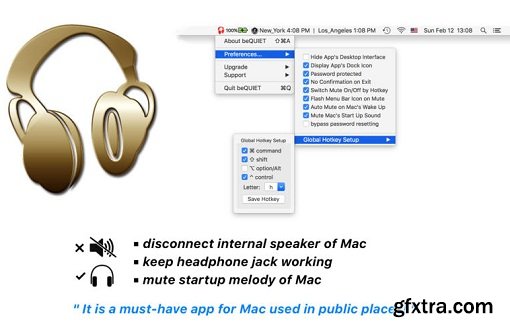
Benefiting from your Mac's high-end hardware design, beQUIET guarantees that your speakers stay quiet and your headphones working no matter if you plug or unplug your headphones !
This App is developed due to the request of a teacher who needed his computer lab to be quiet, but still let the students enjoy sound with their headphones.
What's New in Version v3.00
- fully re-coded for macOS Sierra 10.12
- updated to macOS Sierra 10.12 and still compatible to OS10.7 and above
- fix display issue on hot key setup menu under macOS 10.12
- hide dock icon option updated for instant switching without restarting app
- user should key in password while switching hotkey mode
- user notification added on mute mode change
- dark menu mode supported
- status menu icons were refined
- icon color changed
- on desktop panel redesigned
- change color of all popup alerts and panels into white
- tip added for auto open at login (auto start)
- startup tip updated
- more by dragonBTV updated
Compatibility: OS X 10.7 or later, 64-bit processor
Home Page - https://itunes.apple.com/de/app/bequiet/id449472645?mt=12
Top Rated News
- Finding North Photography
- Sean Archer
- John Gress Photography
- Motion Science
- AwTeaches
- Learn Squared
- PhotoWhoa
- Houdini-Course
- Photigy
- August Dering Photography
- StudioGuti
- Creatoom
- Creature Art Teacher
- Creator Foundry
- Patreon Collections
- Udemy - Turkce
- BigFilms
- Jerry Ghionis
- ACIDBITE
- BigMediumSmall
- Boom Library
- Globe Plants
- Unleashed Education
- The School of Photography
- Visual Education
- LeartesStudios - Cosmos
- Fxphd
- All Veer Fancy Collection!
- All OJO Images
- All ZZVe Vectors




 Categories
Categories







