Never worry about losing your important info because of a lost, stolen, or destroyed device again! mSecure is used by almost a million users worldwide, providing the best time-tested, trusted, convenient and secure solution for storing and syncing your important information.
Complete protection on any computer
If your password defense relies on your memory or a list somewhere, your identity is vulnerable to attack. Protect yourself with mSecure for Windows Mac.
Generate secure passwords
Let’s face it. The most secure password is one you can't remember. Use mSecure to create and store random, complex, unique passwords for all your sites and then log in with just a click.
Breeze through signups and logins
Our browser extensions (coming soon) allow you to store, create, and auto-fill your login credentials instantly for any secured website within all major browsers.
Find what you need easily
Integrated search, smart templates, and intelligent sorting, filtering, and grouping features make organizing and finding your information quick and easy.
Create your new digital filing cabinet
From your daughter’s social security number to your bike’s lock combination to the VIN number on your Ford Focus, you can access all your private information safely and effectively from your Mac.
Stay in sync
Access your information anywhere with intelligent cloud syncing. Just log in to the mSecure application on any mobile device (or another computer) with your master password and instantly obtain all your private information and passwords.
mSecure Password Manager - Security Everywhere, Made Simple
ULTRA-SECURE: mSecure uses ultra-secure 256bit blowfish encryption to protect personal information such as account numbers, usernames, passwords and more.
• Auto-lock to protect the app from prying eyes
• Password Generator to create un-guessable passwords
• Sync Everywhere cloud data protection architecture not dependent on security of cloud service.
• Auto-backup (NEW) to keep data safe
• Sensitive fields are optionally masked from prying eyes
Requirements: OS X 10.6.6 or later.
Home Page - https://www.msecure.com/desktop-app/
Top Rated News
- Finding North Photography
- Sean Archer
- John Gress Photography
- Motion Science
- AwTeaches
- Learn Squared
- PhotoWhoa
- Houdini-Course
- Photigy
- August Dering Photography
- StudioGuti
- Creatoom
- Creature Art Teacher
- Creator Foundry
- Patreon Collections
- Udemy - Turkce
- BigFilms
- Jerry Ghionis
- ACIDBITE
- BigMediumSmall
- Boom Library
- Globe Plants
- Unleashed Education
- The School of Photography
- Visual Education
- LeartesStudios - Cosmos
- Fxphd
- All Veer Fancy Collection!
- All OJO Images
- All ZZVe Vectors




 Categories
Categories







