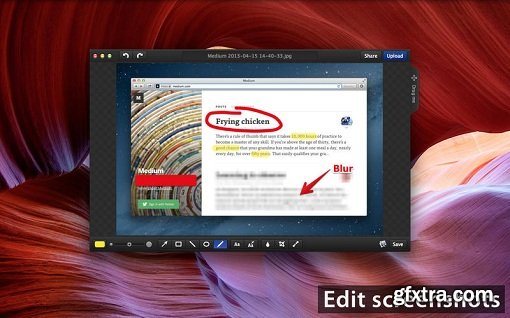
KEY FEATURES
Capture:
• Capture full screen, just part of the screen, or a selected window
• Make your crop area pixel perfect with our 8x magnifier
• Customize hotkeys
• Make timed screenshot
• Record screencasts
• Highlight details while recording a video
Annotate and Edit:
• Highlight important details with pen, text, arrows and shapes
• Hide private information with blur tool
• Open snapshots in your favorite external editor
Save and share:
• Login to get free cloud storage space
• Connect Monosnap to Evernote, Dropbox, CloudApp, Yandex.Disk and Box.com
• Add your personal ftp, sftp, webdav or S3 server
• Upload files and images by dropping them to the menubar icon
• Drag & Drop right from the editor
• Use your own ftp,sftp or webdav server
• Share your snapshots in one click
• Upload your videos on youtube or monosnap
Top In-App Purchases !!!
Compatibility: OS X 10.9 or later, 64-bit processor
Home Page - https://itunes.apple.com/gb/app/monosnap/id540348655?mt=12

------------------------------------------------------------------------------------------
Top Rated News
- Finding North Photography
- Sean Archer
- John Gress Photography
- Motion Science
- AwTeaches
- Learn Squared
- PhotoWhoa
- Houdini-Course
- Photigy
- August Dering Photography
- StudioGuti
- Creatoom
- Creature Art Teacher
- Creator Foundry
- Patreon Collections
- Udemy - Turkce
- BigFilms
- Jerry Ghionis
- ACIDBITE
- BigMediumSmall
- Boom Library
- Globe Plants
- Unleashed Education
- The School of Photography
- Visual Education
- LeartesStudios - Cosmos
- Fxphd
- All Veer Fancy Collection!
- All OJO Images
- All ZZVe Vectors



 Categories
Categories







