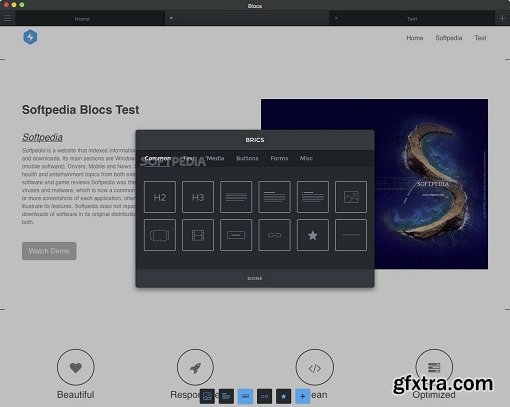
Blocs 2.1.0 (Mac OS X) | 25 MB
Blocs for Mac is a fast, easy to use and powerful visual web design tool that lets you create beautiful and modern websites without the need to write code. Cleverly designed to accommodate complete beginners or those familiar with web design. You will love building with Blocs.
WHAT'S NEW IN 2?
- Customise any elements full CSS styling.
- Mobile and Tablet design and preview modes.
- Add custom code with the HTML bric.
- Improved animation features.
- Support for page attachments.
- Manage Full SEO info per page.
- Faster searchable page navigation.
- 30 new Blocs including pre styled Blocs.
- Apply colour faster with Paint Mode.
- Improved file architecture.
New in Version Version 2.1.0:
New Additions
• Added new Bloc width options (use for edge to edge effect).
• Added new Bloc background texture effects, let you add basic texture effects to background images (paper, fabric etc).
• Added x12 new devices (iPhone 6, iPad, iMac, Macbook, Macbook Pro, Macbook Air).
• Added x10 new device Blocs.
• Added x3 new device Brics (iPad, iMac, Macbook).
• Added x1 new edge to edge carousel Bloc.
• Added x2 new edge to edge Bloc groups with images (Blog layouts).
• Added x10 new preloading animations (Project Settings).
• Added support for Option Select drop downs.
• Added x1 option select bric.
• Added x3 new video gallery Blocs.
• New context option to select parent Bloc (useful for selecting Bloc when its area is completely covered by its content - full width,no padding).
• New context menu in drop mode for selecting active slot.
• New button width option.
• Added support for closing all manager windows with ESC key.
• Added support to open code editor for HTML widget by clicking active marker.
Fixed Bugs
• Issue that caused navigation to be hidden by bloc below.
• Issue that caused scroll to interaction to be misaligned with sticky navigation.
• Issue that caused backquote line to be shown when object is set to be hidden.
• Issue that caused graphics glitch when saving in preview mode.
• Issue that caused Menu Manager and Class Manager visibility not to toggle off and on.
• Issue that caused Asset Manager to open when a new asset dragged onto canvas.
• Issue that caused German characters to not be rendered correctly when received from email form.
• Issue that prevented setting colour for logo text and nav links using custom class.
• Refined and improved minor visual issues.
Requirements: Intel, 64-bit processor OS X 10.10 or later
Home Page - http://blocsapp.com/
Top Rated News
- MRMockup - Mockup Bundle
- Finding North Photography
- Sean Archer
- John Gress Photography
- Motion Science
- AwTeaches
- Learn Squared
- PhotoWhoa
- Houdini-Course
- Photigy
- August Dering Photography
- StudioGuti
- Creatoom
- Creature Art Teacher
- Creator Foundry
- Patreon Collections
- Udemy - Turkce
- BigFilms
- Jerry Ghionis
- ACIDBITE
- BigMediumSmall
- Boom Library
- Globe Plants
- Unleashed Education
- The School of Photography
- Visual Education
- LeartesStudios - Cosmos
- Fxphd
- All Veer Fancy Collection!
- All OJO Images
- All ZZVe Vectors




 Categories
Categories







