What's New in Adobe Captivate v8.0
Responsive projects
Create a single project and author content as you always have - the content adapts itself to tablets, mobile, and desktops based on the selected theme. During authoring, you can view the content on stage in different screen sizes and edit the content as appropriate. Adobe Captivate helps you ensure content and layout integrity across devices by providing relative positioning of objects on stage.
Harness the power of mobile devices by enabling gesture support and location-aware features. Preview your responsive projects easily by selecting multiple device layouts on-the-fly. Publish as a single project and Adobe Captivate automatically delivers the most appropriate experience for your learners' device.
Responsive screen capture
Create a single screen capture that can be used across multiple screens and devices. Adobe Captivate allows you to choose the portion of the screen capture you wish to display on smaller screens.
Responsive themes
Choose from a bunch of out-of-the-box responsive themes to render differentiated content for multiple devices. You can customize these themes to meet your requirements, or create your own themes. You can also save these themes for reuse across projects.
MinMax object sizing
Fix the minimum and maximum size of objects so that they do not rescale across device views. This is especially useful for images such as logos, which need to look consistent and be legible at all times.
Gesture-enabled mlearning
Use the multitouch technology embedded in modern user interfaces to allow learners to tap, scroll, pinch, and swipe their way through courses. Leverage gesture support to enable more instinctive interaction between the learner and the content.
Scrolling support for tablets and mobiles
Easily enable scrolling of content on tablets and mobiles to accommodate content that spills over a single screen.
Geo-location support
Utilize the GPS capabilities of mobile devices to deliver timely, location-aware content to learners. Create assessments that require learners to be at a particular geolocation.
Home Page
Top Rated News
- MRMockup - Mockup Bundle
- Finding North Photography
- Sean Archer
- John Gress Photography
- Motion Science
- AwTeaches
- Learn Squared
- PhotoWhoa
- Houdini-Course
- Photigy
- August Dering Photography
- StudioGuti
- Creatoom
- Creature Art Teacher
- Creator Foundry
- Patreon Collections
- Udemy - Turkce
- BigFilms
- Jerry Ghionis
- ACIDBITE
- BigMediumSmall
- Boom Library
- Globe Plants
- Unleashed Education
- The School of Photography
- Visual Education
- LeartesStudios - Cosmos
- Fxphd
- All Veer Fancy Collection!
- All OJO Images
- All ZZVe Vectors




 Categories
Categories







