Languages: English, Chinese, Dutch, French, German, Italian, Japanese, Korean, Spanish
Here’s what you’ll get with OS X Server:
File Sharing
• File sharing for Mac, PC, and iPad
• Standards-based SMB3, SMB2, AFP, and WebDAV file services
• Flexible file permissions
• Spotlight searching
Virtual Private Network
• Remote access for your network services
• Encrypted VPN connections for Mac, iPad, iPhone, and PC
Xsan 4
• Block-level SAN file sharing with concurrent read/write access
• Xsan volume hosting and configuration
• Volume management, storage pooling, stripping, and volume mapping
• Real-time monitoring, graphs, and event notifications
• Metadata controller failover and file system journaling
Server App
• Local and remote management
• Users and group settings
• View real-time graphs of server usage
• Receive alerts on network changes, certificate expiration, storage usage, and more
Other OS X Server features
• NetInstall to automate OS X installations and upgrades across your network
• Web server for hosting multiple websites
• Messages server to encrypt instant messaging within your organization
To install OS X Server 5.0, you need one of these computers:
• iMac (Mid 2007 or newer)
• MacBook (Late 2008 Aluminum, or Early 2009 or newer)
• MacBook Pro (Mid/Late 2007 or newer)
• MacBook Air (Late 2008 or newer)
• Mac mini (Early 2009 or newer)
• Mac Pro (Early 2008 or newer)
• Xserve (Early 2009)
Requires OS X 10.10.5 or later
More info _https://itunes.apple.com/us/app/os-x-server/id883878097
Top Rated News
- MRMockup - Mockup Bundle
- Finding North Photography
- Sean Archer
- John Gress Photography
- Motion Science
- AwTeaches
- Learn Squared
- PhotoWhoa
- Houdini-Course
- Photigy
- August Dering Photography
- StudioGuti
- Creatoom
- Creature Art Teacher
- Creator Foundry
- Patreon Collections
- Udemy - Turkce
- BigFilms
- Jerry Ghionis
- ACIDBITE
- BigMediumSmall
- Boom Library
- Globe Plants
- Unleashed Education
- The School of Photography
- Visual Education
- LeartesStudios - Cosmos
- Fxphd
- All Veer Fancy Collection!
- All OJO Images
- All ZZVe Vectors




 Categories
Categories







