Simple and Powerful Screen Capture and Recording Software. Snagit lets you quickly capture a process, add your explanation, and create visual instructions. Take a screenshot or record a quick video of what you see on your computer screen. Capture wide, horizontal scrolls, scrolling webpages, and everything between and much more!
Easy to use, but full of advanced features
Don't let clumsy built-in tools hold you back. Snagit's comprehensive feature set makes it the top screen capture software for professionals.
Scrolling capture
Quickly capture images of anything and everything on your computer screen, even scrolling areas.
Simplify UI
Transform screenshots into simplified user interface (SUI) graphics in a single click.
Library
Say goodbye to the chaos and let Snagit keep your content effortlessly organized and synced across devices.
Filter and sort by date, file type, and application
Sync to Google Drive, OneDrive, and more
Tag images and videos
Smart move
Snagit automatically recognizes elements in your screenshot, granting you the magical ability to rearrange or remove UI elements.
Text recognition
Magically edit the text within an image, screenshot, or scanned document. You can even adjust the font, text size, and color.
Capture anything, exactly how you want it
This is the capture window where you can effortlessly customize and save your capture settings.
Image capture
Capture your full screen, a specific region, fixed image size, or scrolling area.
Video recording
Record video of all or part of your screen, plus your camera.
Audio recording
Record microphone and system audio.
Custom presets
Create custom presets and keyboard shortcuts for your go-to captures.
Unleash your creativity with the ultimate built-in editor
Effortlessly transform your captures into polished, professional-quality images with easy-to-use templates and mark-up tools.
System Requirements:
Microsoft Windows 11, Windows 10, Windows Server 2016, or Windows 2019
Windows N requires the Media Foundation Pack
.NET 4.7.2 or later
WebView2 Runtime (included with.exe)
64-bit 2.4 GHz single core processor (minimum)
4 GB of RAM
1.5 GB of hard-disk space for program installation
Home Page - https://techsmith.com/
Top Rated News
- MRMockup - Mockup Bundle
- Finding North Photography
- Sean Archer
- John Gress Photography
- Motion Science
- AwTeaches
- Learn Squared
- PhotoWhoa
- Houdini-Course
- Photigy
- August Dering Photography
- StudioGuti
- Creatoom
- Creature Art Teacher
- Creator Foundry
- Patreon Collections
- Udemy - Turkce
- BigFilms
- Jerry Ghionis
- ACIDBITE
- BigMediumSmall
- Boom Library
- Globe Plants
- Unleashed Education
- The School of Photography
- Visual Education
- LeartesStudios - Cosmos
- Fxphd
- All Veer Fancy Collection!
- All OJO Images
- All ZZVe Vectors




 Categories
Categories







