Mirror for Philips TV 2.8.5 macOS | 14.87 MB
Screen Mirroring Mac to Philips TV. Cast to TV from your MacOS device in less than 5 minutes. Display videos and photos wirelessly with AirBeamTV mirror apps.
Connect your Mac to Philips TV Today!
Looking to cast from Mac to Philips Smart TV? You don’t need expensive hardware, like an Apple TV or AirPlay to watch shows, movies, and videos on the big screen. Screen Mirroring apps, like AirBeamTV’s “Mirror for Philips TV”, will display your MacBook apps and video on your Philips TV wirelessly, no extra equipment needed.
Watch Your Mac on the Big Screen
You may already watch shows or videos from your MacBook Pro or MacBook Air. But why settle for the small screen? To mirror your Mac to a Philips Smart TV is possible with the “Mirror for Philips TV” app. Cast the screen of your laptop to your television set, cable-free.
For the highest quality viewing, AirBeamTV’s “Mirror for Philips TV” stands out as an advanced Screen Mirroring app to cast your Mac to Philips TVs, including the Philips Android TV models. Simply download the app on your MacBook and “Start Mirroring”.
Cast Mac Screen to TV
Mirror your Mac to Philips Smart TVs instantly with AirBeamTV. Now everyone can watch shows and movies on the big screen!
Download the Mirror for Philips TV app then cast your Mac screen instantly on your TV. Your screen will appear “live” on your television, without the need for expensive hardware.
Stream Movies & Videos
Stream all of your favorite movies and videos on your Philips TV. AirBeamTV works with popular streaming platforms, like Hulu, YouTube and Netflix, so you can watch videos, shows, and movies from your Philips TV with one click. Just download the app on your MacBook, click “Start Mirroring” and your laptop screen will display on your TV in high definition.
Show Presentations on TV
You can cast presentations by screencasting your Mac to Philips TV wirelessly. Share work presentations or show your friends and family a photo slideshow of your recent holiday. Screen Mirroring for Mac also casts Zoom meetings and conference calls, so everyone in the room can join in.
Supported Operation System:
• macOS 10.12 or later
• Apple Silicon or Intel Core processor
Homepage: http://www.airbeam.tv/mirror-your-mac-screen/philips
Top Rated News
- MRMockup - Mockup Bundle
- Finding North Photography
- Sean Archer
- John Gress Photography
- Motion Science
- AwTeaches
- Learn Squared
- PhotoWhoa
- Houdini-Course
- Photigy
- August Dering Photography
- StudioGuti
- Creatoom
- Creature Art Teacher
- Creator Foundry
- Patreon Collections
- Udemy - Turkce
- BigFilms
- Jerry Ghionis
- ACIDBITE
- BigMediumSmall
- Boom Library
- Globe Plants
- Unleashed Education
- The School of Photography
- Visual Education
- LeartesStudios - Cosmos
- Fxphd
- All Veer Fancy Collection!
- All OJO Images
- All ZZVe Vectors




 Categories
Categories







