DRmare Audio Converter 2.7.1 macOS |29.19 MB
A comprehensive Apple Music converter and Audible converter to convert Apple Music, Audible AA/AAX audiobooks, iTunes audiobooks, and other general audios to MP3, AAC, M4A, and other formats, making it easier to enjoy any music anywhere at any time.
Convert Apple Music to MP3, FLAC, WAV, AAC, M4A, etc.
Streaming music service providers uses encryption to prevent users from getting full use of digital music files downloaded online. Apple Music is no exception. Even if you can download Apple Music to your local computers without any hassle, you are still limited from playing Apple Music downloads on unauthorized devices.
To help you gain real ownership of Apple Music, the all-mighty DRmare Audio Converter for Windows and Mac comes to the rescue. As a powerful Apple Music downloader, it enables you completely convert Apple Music to MP3, WAV, FLAC, and other unprotected files. Thanks to DRmare Apple Music Converter, you can freely enjoy any Apple Music on any popular device and player without limit.
Download Audible books, iTunes music, audiobooks to MP3, etc.
Apart from being a professional Apple Music converter for Windows and Mac, DRmare Audio Converter can also be used as an Audible AAX converter and iTunes music converter. It's specially developed to convert Audible files, iTunes M4P songs, and iTunes audiobooks to MP3, M4A, AAC, FLAC, WAV, and M4B just like a breeze.
As an Audible file converter for Mac and Windows, it also has some practical features. It supports adjusting the speed, volume, and pitch of audiobook playback, splitting Audible audiobooks into chapters, etc.
Keep ID3 Tags and Organize Your Music Collections
DRmare Audio Converter for Windows and Mac supports retaining the original ID3 tags that come with them by default. But what if your source audio files contain wrong tag info or even don't have any of them?
No worries! Thanks to the embedded ID3 editor of the best audio converter software, you can manually edit the audio track title, album, artist, composer, disc number, cover, and so on.
More importantly, you can split large audio files like Audible AA/AAX books into small segments by chapters or average so that you can pick up the right audiobook chapter you want to listen to easily.
Convert Apple Music, Audible Books at 30X Speed
Different from other audio file converters that use outdated technology to convert Apple Music and Audible, the best Apple Music Converter adopts the latest audio decryption technique to batch download audio tracks directly.
Consequently, this excellent any audio converter runs at up to 30X faster speed while doing format conversion without unnecessary encoding. It also keeps original music quality while stripping off the restriction. Furthermore, it offers a 100% lossless output quality for Audible AA, and AAX audiobooks by checking the mark of 'Keeping Lossless quality'. It will bring you a lossless listening experience.
Listen to Apple Music, Audible Books, etc. Freely
As a specialized audio converter, it's also able to convert a wide variety of common audio files well on Windows and macOS computers.
No matter what audios you collected, DRmare Audio File Converter will help you easily export any audio to most popular media devices and music players, such as Apple iPhone, iPod, Sony Walkman, iRiver, Zune, PSP, etc. for playback.
With the aid of this Apple Music converter, you can easily play the well-converted Apple Music, iTunes audiobooks, Audible files, etc. on all devices without worrying about the restriction any more.
Supported Operation System:
• OS X 10.8 or later
• Apple Silicon or Intel Core processor
Homepage: http://www.drmare.com/audio-converter
Top Rated News
- MRMockup - Mockup Bundle
- Finding North Photography
- Sean Archer
- John Gress Photography
- Motion Science
- AwTeaches
- Learn Squared
- PhotoWhoa
- Houdini-Course
- Photigy
- August Dering Photography
- StudioGuti
- Creatoom
- Creature Art Teacher
- Creator Foundry
- Patreon Collections
- Udemy - Turkce
- BigFilms
- Jerry Ghionis
- ACIDBITE
- BigMediumSmall
- Boom Library
- Globe Plants
- Unleashed Education
- The School of Photography
- Visual Education
- LeartesStudios - Cosmos
- Fxphd
- All Veer Fancy Collection!
- All OJO Images
- All ZZVe Vectors




 Categories
Categories







