Cisdem Duplicate Finder 6.3.0 macOS | U2B | 10.72 MB
Cisdem Duplicate File Finder allows users to find duplicate files that even hidden deeply, and quickly remove duplicates to free up mac or external/internal hard drive.
KEY FEATURES:
- Remove duplicates from Mac, external hard drive and network volume
- Support 200+ file types: photos, videos, music, documents, archives, packages and others
Scan duplicates fast and accurately
• Use advanced scanning algorithm
• Find exact duplicate files, comparing not only file names, but also contents
• Scan Photos Library, Music Library and local folders in one go
• Scan files within specified file size range
Scan duplicate files safely
• Ignore scanning specified files or files in specified folders
• Ignore scanning files of particular extensions
• Ignore Bundle
• Ignore system files
Show and display scanning result for quick overview
• Show real-time scanning result
• Show result in easy-to-understand pie chart
• Group duplicates in 8 categories: All, Documents, Images, Music, Videos, Archives, Packages, Others
• Display files in order by name, size, count or type
• Display duplicates in 3 modes: thumbnail, list, info
• Built-in search box to quick look up for a duplicate file
Find similar images accurately
• Specify parameter of image similarity
• Compare similar images by content and detect slight differences
Auto mark duplicates/similars for easy removal
• Auto mark duplicates by newest, oldest, filename, from prioritized location
• Auto mark similars by high-resolution, low-resolution, high-quality, low-quality or following duplicates removal rules
• Deselect all duplicates to manually mark and remove duplicates
Remove duplicates temporarily or permanently
• Move duplicates to Trash bin and restore if necessary
• Move duplicates to custom folder
• Delete duplicates permanently from your Mac
• Ask for confirmation to delete duplicates
Supported Operation System:
• OS X 10.11 or later
• Apple Silicon or Intel Core processor
Homepage: https://www.cisdem.com/duplicate-finder.html
Top Rated News
- MRMockup - Mockup Bundle
- Finding North Photography
- Sean Archer
- John Gress Photography
- Motion Science
- AwTeaches
- Learn Squared
- PhotoWhoa
- Houdini-Course
- Photigy
- August Dering Photography
- StudioGuti
- Creatoom
- Creature Art Teacher
- Creator Foundry
- Patreon Collections
- Udemy - Turkce
- BigFilms
- Jerry Ghionis
- ACIDBITE
- BigMediumSmall
- Boom Library
- Globe Plants
- Unleashed Education
- The School of Photography
- Visual Education
- LeartesStudios - Cosmos
- Fxphd
- All Veer Fancy Collection!
- All OJO Images
- All ZZVe Vectors





 Categories
Categories







