NanoBrowser is a small browser that resides at the forefront of the screen.You can also display it on the maximized application screen.
You can switch translucent or non-transparent from the application icon on the status bar at any time. In order to memorize the last open tab of this application, You can resume your work at any time. In addition, you can make it start at login with the following setting. -- Right click on dock icon -> Options -> Open at login It can be used for the following usage. -- Working with enjoying favorite music, movies, radio etc -- Working with watching explanation movies -- Working with using Google Translate -- Working with displaying Twitter -- Working with other web applications
Supported Operation System: • 64-bit processor • macOS 10.13 or later
Mac App Store: https://apps.apple.com/app/nanobrowser-mini-web-browser/id1440590513
Top Rated News
- Sean Archer
- John Gress Photography
- Motion Science
- AwTeaches
- Learn Squared
- PhotoWhoa
- Houdini-Course
- Photigy
- August Dering Photography
- StudioGuti
- Creatoom
- Creature Art Teacher
- Creator Foundry
- Patreon Collections
- Udemy - Turkce
- BigFilms
- Jerry Ghionis
- ACIDBITE
- BigMediumSmall
- Boom Library
- Globe Plants
- Unleashed Education
- The School of Photography
- Visual Education
- LeartesStudios - Cosmos
- Fxphd
- All Veer Fancy Collection!
- All OJO Images
- All ZZVe Vectors




 Categories
Categories







