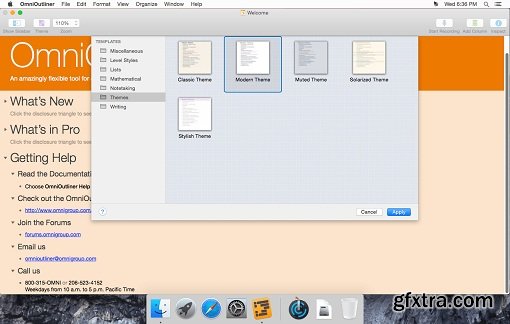
What’s New in 5:
- Saved Filters PRO
- Document Stats
- Distraction-Free Mode
- Resource Search
- Touch Bar Support
- Typewriter Mode
- Dark Mode
- Customizable Keyboard Shortcuts Pro
- Slide-In Sidebars Pro
- Multiple-Row Focus Pro
- OPML Mode
- Excel Export Pro
- Column Width Improvements Pro
- Style Preview Pro
Touch Bar
Context-aware support for Apple’s latest MacBook Pro. Get quick access to the most relevant controls.
Password Protection
Encrypt the documents you’d prefer to keep private. OmniOutliner can now encrypt documents with a password.
Smart Columns
Add columns to any document that deserves them. Columns can be used to summarize data—like summing up your monthly budget numbers—or a different type completely, like a multiple choice selection.
Audio Recording
Record audio for posterity while you take notes in outline form. The recording is stored inside the document and can be played back to make sure you got everything right.
Requirements:
macOS 10.11 or later.
Home Page - https://www.omnigroup.com/omnioutliner
Top Rated News
- MRMockup - Mockup Bundle
- Finding North Photography
- Sean Archer
- John Gress Photography
- Motion Science
- AwTeaches
- Learn Squared
- PhotoWhoa
- Houdini-Course
- Photigy
- August Dering Photography
- StudioGuti
- Creatoom
- Creature Art Teacher
- Creator Foundry
- Patreon Collections
- Udemy - Turkce
- BigFilms
- Jerry Ghionis
- ACIDBITE
- BigMediumSmall
- Boom Library
- Globe Plants
- Unleashed Education
- The School of Photography
- Visual Education
- LeartesStudios - Cosmos
- Fxphd
- All Veer Fancy Collection!
- All OJO Images
- All ZZVe Vectors




 Categories
Categories







