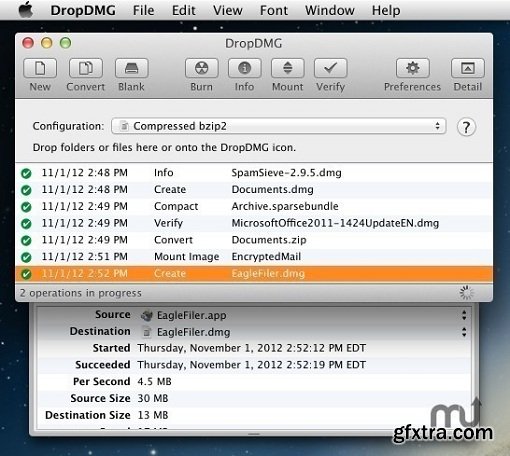
Disk images pack entire folders or disks into a single compressed file, either for transport across the Internet or simply for backup. They are Apple’s preferred format for distributing Mac software and the only archive format whose contents you can directly access in the Mac Finder—no third-party software required.
Overview
- Create and convert disk images and archives with a simple drag and drop. There are also many other convenient ways to invoke DropDMG. You can create a disk image or archive from an existing file or folder or create a new blank disk image.
- DropDMG supports all the major formats, including compressed .dmg files, .sparsebundle files, .zip and .tar.gz archives, and hybrid disk images. Zlib disk images and ZIP archives created by DropDMG are smaller than those created by Disk Utility and the Finder.
- Configurations let you reuse common collections of settings, and temporary options let you easily make one-off changes.
- Create bootable macOS install disks from downloaded OS installer apps to help with repairing your Mac, restoring from backup, and testing new OS versions.
- Quickly burn files, folders, or disk images to CD or DVD. Multi-session support lets you add files to an existing CD.
Requirements: DropDMG works with macOS 10.7 through 10.13.
Homepage - https://c-command.com/dropdmg/
Top Rated News
- MRMockup - Mockup Bundle
- Finding North Photography
- Sean Archer
- John Gress Photography
- Motion Science
- AwTeaches
- Learn Squared
- PhotoWhoa
- Houdini-Course
- Photigy
- August Dering Photography
- StudioGuti
- Creatoom
- Creature Art Teacher
- Creator Foundry
- Patreon Collections
- Udemy - Turkce
- BigFilms
- Jerry Ghionis
- ACIDBITE
- BigMediumSmall
- Boom Library
- Globe Plants
- Unleashed Education
- The School of Photography
- Visual Education
- LeartesStudios - Cosmos
- Fxphd
- All Veer Fancy Collection!
- All OJO Images
- All ZZVe Vectors




 Categories
Categories







