Kiwi for Gmail 2.0.12 MAS | macOS | 103 mb
Kiwi for Gmail 2.0 integrates all of G Suite (formerly Google Apps) with Gmail as the centerpiece. We turn Gmail and the rest of G Suite into a full-powered desktop client that takes everything you know and love about Gmail and apps such as Docs, Sheets and Slides, and add great new features – including the ability to simplify your life by seamlessly managing multiple Gmail accounts. Finally a solution for office productivity that competes with Microsoft Office 365.
Mac App Store: https://geo.itunes.apple.com/app/id986304488
KEY FEATURES:
• Use Gmail as a desktop app, freed from the browser
• Reliable Multiple Accounts - Use up to 6 Gmail accounts simultaneously using an architecture that's more reliable than traditional Gmail
• Ability to use Google Docs, Sheets, and Slides as native, windowed desktop applications within Kiwi for Gmail
• Ability to open documents in their own windows so you can multi-task like never before using documents across applications and accounts
• Ability to open recent documents and quickly access Google Drive files across multiple accounts
• Intuitive new toolbar on the left side of the traditional Gmail interface provides quick access to all G Suite applications
• Saves all open document windows on exit and restores on relaunch, preserving window size, location, and account in the process
• Ability to open various file types directly within Kiwi for Gmail, including gsheet, gform, gdoc, gslides, gdraw, glink and gnote
• Offline access for Google Docs, Sheets, and Slides is in development
• Boomerang plugin fully supported
• Huge attachments - Send giant files using Google Drive, which is now so quick to do, it's even simpler than Dropbox.
• Powerful Keyboard Shortcuts - let you get to your email in a second.
• Important-Only Notifications - a desktop email first; use this optional feature and filter the noise right out of your email effortlessly.
• The Zen Switch(tm) - shut off all email notifications so you can focus, without shutting out the whole world.
Compatibility: OS X 10.10 or later 64-bit
Top Rated News
- MRMockup - Mockup Bundle
- Finding North Photography
- Sean Archer
- John Gress Photography
- Motion Science
- AwTeaches
- Learn Squared
- PhotoWhoa
- Houdini-Course
- Photigy
- August Dering Photography
- StudioGuti
- Creatoom
- Creature Art Teacher
- Creator Foundry
- Patreon Collections
- Udemy - Turkce
- BigFilms
- Jerry Ghionis
- ACIDBITE
- BigMediumSmall
- Boom Library
- Globe Plants
- Unleashed Education
- The School of Photography
- Visual Education
- LeartesStudios - Cosmos
- Fxphd
- All Veer Fancy Collection!
- All OJO Images
- All ZZVe Vectors




 Categories
Categories







