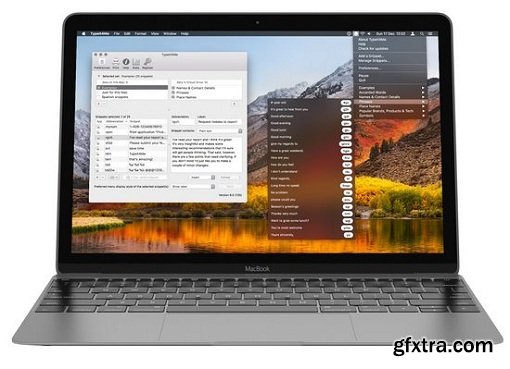
The original text expander for Mac. Get the app that's saved people time and keystrokes for 25 years. Type more quickly and accurately with less effort as your Mac expands your shorthand abbreviations for you.
Save time and effort. Type more with fewer keystrokes.
The very first text expander made for Mac, TypeIt4Me speeds up your typing by instantly replacing short abbreviations with longer snippets of text and / or pictures as you go along. Once the app is installed and launched, leave it running quietly in the background to help you type more quickly and accurately, with less wear on your fingertips.
Create shortcuts that expand to longer words, phrases or pictures.
Find yourself typing the same things over and over? Build up a set of abbreviations and the full text / image ‘snippets’ that they represent. TypeIt4Me will save you time and keystrokes by automatically expanding them while you continue typing. This works systemwide, in almost any app in which you can type.
- Things TypeIt4Me can help you knock out more quickly include:
- People’s names, email addresses and other contact details
- Commonly repeated phrases (tgn –> That’s great news! etc)
- Awkwardly lengthy, hard to spell technical terms
- Boilerplate texts (e.g. standard legal contract clauses)
All your most frequently used phrases, boilerplate texts and pictures. Just a couple of taps away.
As well as expanding abbreviations you type, TypeIt4Me offers a handy point-and-click option. If you ever forget what abbreviation you assigned to a particular snippet, or even if you simply don’t feel like typing it, just scroll through the TypeIt4Me menu list and click it. The snippet contents will be inserted wherever the cursor is in whatever app you’re using.
Abbreviate the things you type most frequently
Use TypeIt4Me to automatically expand your own personal custom-defined shorthand. Find yourself using the word “qualifications” a lot? Why not just type “quls” and let TypeIt4Me do the rest? Keep lengthy words, phrases boilerplate texts and pictures on tap, ready to insert in an instant when you need them.
Correct the typos that usually trip you up
AppleSpell is limited to correcting dictionary words. Add all of your most common misspellings to your TypeIt4Me abbreviations list, then type as fast as you like, leaving Typeit4me to instantly fix those mangled mistakes as you go along. Never mistype your important Hungarian client’s name again :)
Effortlessly insert dates and times
Find dates fiddly to type and even harder to remember? Define an abbreviation that automatically inserts today’s date for you. TypeIt4Me can even perform date and time math, using arithmetical formulae to insert a date that’s, say, two weeks from now without you having to work out what it will be.
Sync with Dropbox, iCloud Drive and more
Use the same snippets on multiple Macs and keep them in sync with the cloud service of your choice. Store sets in Dropbox, iCloud Drive, Google Drive or a shared local network folder. TypeIt4Me 6.0 can also share snippets via iCloud with the TypeIt4Me Touch iOS app.
and more...
System Requirements:
The latest version of TypeIt4Me requires a Mac running at least macOS 10.9 (Mavericks) or later. It is fully compatible with macOS 10.13 (High Sierra).
Home page - https://www.ettoresoftware.com
Top Rated News
- MRMockup - Mockup Bundle
- Finding North Photography
- Sean Archer
- John Gress Photography
- Motion Science
- AwTeaches
- Learn Squared
- PhotoWhoa
- Houdini-Course
- Photigy
- August Dering Photography
- StudioGuti
- Creatoom
- Creature Art Teacher
- Creator Foundry
- Patreon Collections
- Udemy - Turkce
- BigFilms
- Jerry Ghionis
- ACIDBITE
- BigMediumSmall
- Boom Library
- Globe Plants
- Unleashed Education
- The School of Photography
- Visual Education
- LeartesStudios - Cosmos
- Fxphd
- All Veer Fancy Collection!
- All OJO Images
- All ZZVe Vectors




 Categories
Categories







