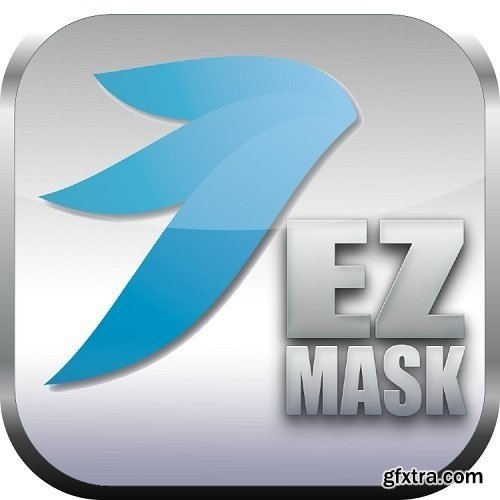
DFT EZ Mask v3.0/3.0v4 for Photoshop and Lightroom (Win/Mac) | 28/25 MB
EZ Mask - an easy-to-use tool for masking - removing or isolating an object in an image. With EZ Mask can isolate almost any object, even if you are dealing with fine hair detail, smoke, or reflections. This extraction process creates what is called the "mask" - black and white subject. White areas are extracted, black areas not, and gray areas in between represent a level of transparency. The extracted object can then be inserted into the background in Adobe Photoshop, you can also apply filters to correct only the image area, selected by the mask.
EZ Mask Features:
Stroke based masking
Capable of extracting almost any object in an image
Excels with fine hair detail, smoke, or reflections
Interactive Refine mode to finesse the mask
Edge color estimation prevents fringing to create a seamless composite
Blue/Green spill suppression
Foreground color correction, position, scaling, rotation and corner-pinning
Requirements
• Adobe Photoshop CS5 and up (64 Bit Only)
• Adobe Photoshop Elements 13 and up (Non-app store version)
• Adobe Photoshop Lightroom 3 and up
Home Page - http://www.digitalfilmtools.com/ezmask/

Top Rated News
- Sean Archer
- John Gress Photography
- Motion Science
- AwTeaches
- Learn Squared
- PhotoWhoa
- Houdini-Course
- Photigy
- August Dering Photography
- StudioGuti
- Creatoom
- Creature Art Teacher
- Creator Foundry
- Patreon Collections
- Udemy - Turkce
- BigFilms
- Jerry Ghionis
- ACIDBITE
- BigMediumSmall
- Boom Library
- Globe Plants
- Unleashed Education
- The School of Photography
- Visual Education
- LeartesStudios - Cosmos
- Fxphd
- All Veer Fancy Collection!
- All OJO Images
- All ZZVe Vectors



 Categories
Categories







