
https://blendermarket.com/products/mangaka
Introducing Mangaka!, the ultimate assistant for any artist looking to create stunning manga-style illustrations. With just a few clicks, this blender add-on can convert any 3D rendered image into a manga-style masterpiece, saving you time and effort.
Presenting Mangaka!
Are you tired of struggling with perspective and never having enough time to create the perfect background? Do you dream of creating manga-style illustrations but don't have the skills or experience to do it yourself?
Mangaka! is like having your own personal assistant, taking care of the tedious task of drawing backgrounds for you so you can focus on what really matters - creating amazing artwork. Whether you're a professional artist or a hobbyist, Mangaka! will help you achieve the manga-style look you've always wanted.
With Mangaka!, you'll never have to worry about perspective or time again. It's the perfect tool for anyone who wants to take their artwork to the next level. So why struggle when you can have Mangaka! as your assistant? Try it out today and see the difference it can make in your artwork!
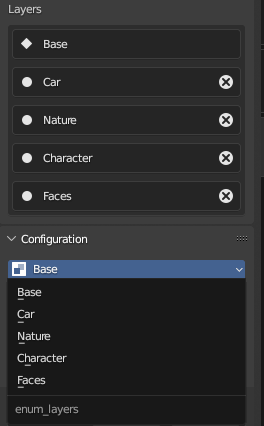
Mangaka! 4 features a powerful layer system, based on Cryptomatte technology, that gives you complete control over the manga-style look of your illustrations. This layer system allows you to make adjustments on a "per asset" basis, giving you the flexibility to create the exact look you want for each element of your illustration.
With the layer system, you can make specific adjustments to the manga-style settings for each individual asset in your scene, such as changing the line width, color, and more. This allows you to create a cohesive and polished final product, with each element of your illustration perfectly tailored to your desired manga-style.
----------------Changelog-------------------
Attention in a future update price may rise!
4.0 The definitive edition
Mangaka! 4 is set to be the definitive edition. This means that any update or change will have this version as a base.
+Reworked line detection algorithm.
+Better UI (renamed items, rearranged settings, more understandable configurations).
+clipping is now called culling.
-Solved bug that prompted and error when removing mangaka.
-Solved bug that prompted and error when removing the last layer.
Top Rated News
- Sean Archer
- John Gress Photography
- Motion Science
- AwTeaches
- Learn Squared
- PhotoWhoa
- Houdini-Course
- Photigy
- August Dering Photography
- StudioGuti
- Creatoom
- Creature Art Teacher
- Creator Foundry
- Patreon Collections
- Udemy - Turkce
- BigFilms
- Jerry Ghionis
- ACIDBITE
- BigMediumSmall
- Boom Library
- Globe Plants
- Unleashed Education
- The School of Photography
- Visual Education
- LeartesStudios - Cosmos
- Fxphd
- All Veer Fancy Collection!
- All OJO Images
- All ZZVe Vectors


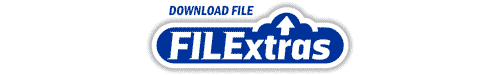

 Categories
Categories







