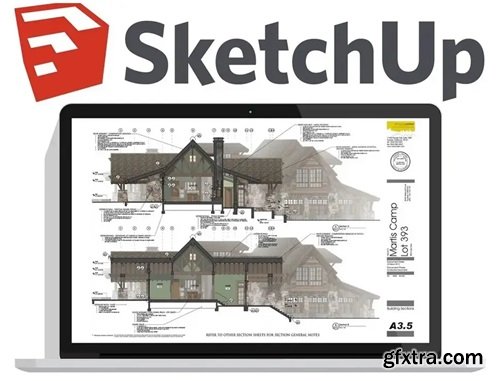
SketchUp is useful from the earliest stages of design to the end of construction. Programming, diagramming, design development, detailing, documentation, RFIs-wherever you need drawings, you need SketchUp Pro.

Photoshop keeps getting smarter and smarter! The Content Aware Move Tool will allow you to move an object in your photo and fill in the gap where it used to be by automatically sampling other areas of a photo.
In this tutorial, learn how to use the Content Aware Move Tool to relocate objects in a photo!

Red Eye happens when light from an on-camera flash bounces off eyes and appears in the photo, turning the eye red.
In this tutorial, learn how to quickly remove red eyes from photos.

50 Mobile Lightroom Presets (DNG files)
50 Desktop Presets (XMPs)
Detailed PDF image instructions

DesignBundles - 1200 Premade Logos Mega Bundle
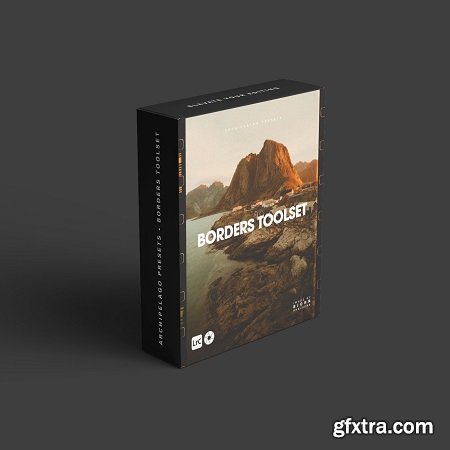
https://archipelagopresets.com/borders-toolset
- This set presents a thoughtfully curated collection of border presets, meticulously chosen from previous releases across diverse Archipelago and Quest sets. Featuring 23 borders encompassing three distinct styles—clean, filmic, and grungy—this toolset offers a versatile range of options to complement any artistic vision.

https://aescripts.com/depth-scanner/
Depth Scanner lets you create depth maps from images and videos. The resulting depth map can be used for a variety of post processing tasks, like adding fog, converting footage to stereo-3d and many more image effects.

Now with Depth Anything v2! Artificial Intelligence-based plugin for automatic easy depth estimation. Depth Scanner Lite is a slim variant of our Depth Scanner. It creates depth maps easily.Depth Scanner Lite is a slim variant of our Depth Scanner. It creates depth maps easily. The resulting depth map can be used for a variety of post processing tasks, like adding fog, converting footage to stereo-3d and many more image effects.
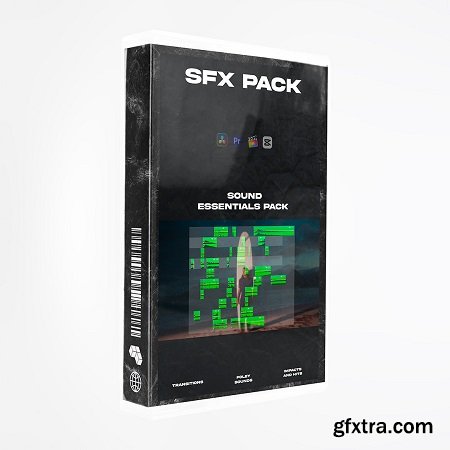
The Sound Essentials Pack for Filmmakers and Video Editors We know that finding the right sound effects can be overwhelming, so we’ve created a streamlined collection that includes all the essential sounds you need—plus exciting extras
What you'll get inside
- Transitions
- Impacts and Hits
- Foley Sounds
- Nature and Realistic Ambience
- Cinematic SFX
- Electronic & Interface Sounds
- Mechanical Sounds
- Human Sounds

- This modern Flowesr Shop Social Media Templates is ideal choice for Flower Shop, Floral Service, Floral Company, VIP Flower, Flower Business and others. You are all potential clients who can make great use of these readymade designs.
- These templates are ideal for publishing content on social media platforms like Instagram and Facebook, and the collections comes with both “post” and “stories” layout options.

- This modern Flower Store Social Media Templates is ideal choice for Flower Shop, Floral Service, Floral Company, VIP Flower, Flower Business and others. You are all potential clients who can make great use of these readymade designs.
- These templates are ideal for publishing content on social media platforms like Instagram and Facebook, and the collections comes with both “post” and “stories” layout options.

- This tutorial will show you how to record an acoustic guitar.
- Fab explores recording a guitarist with several cheap and less cheap microphones and compares the different positions for tone.
- This video will help you form your taste and give you guidelines as to which microphones and which position to choose.

- There are several different track types in Pro Tools. Understanding them is the key to creating a quick and efficient workflow.
- In this tutorial, you will gain an understanding of:
- How to set up Aux channels for Effects Returns, Parallel Processing, and Submixes
- How to use Master Faders as insert modules and volume controls on a Bus
- How Instrument Tracks work
- How to use VCA Tracks to speed up the mixing process
- How to quickly create your sessions
- How to optimize your screen real estate
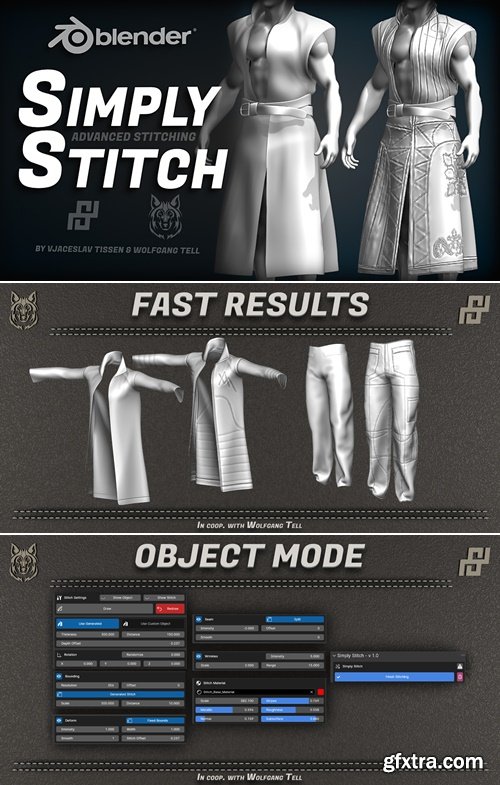
https://superhivemarket.com/products/simply-stitch
- SimplyStitch is an advanced Blender 3D add-on designed to streamline the process of creating meticulous stitches for your mesh. This add-on offers a versatile toolkit, allowing you to effortlessly draw stitches on your object using various methods, including drawing, lines, curves, and more.
- In EditMode, the add-on provides a straightforward mechanism for incorporating the drawn stitches onto selected edges. This enables you to seamlessly integrate stitches into your design or add seams for enhanced bulge profiles, providing greater control during the detailing process. Simply Stitch is your go-to solution for achieving precision and efficiency in mesh detailing within the Blender environment.


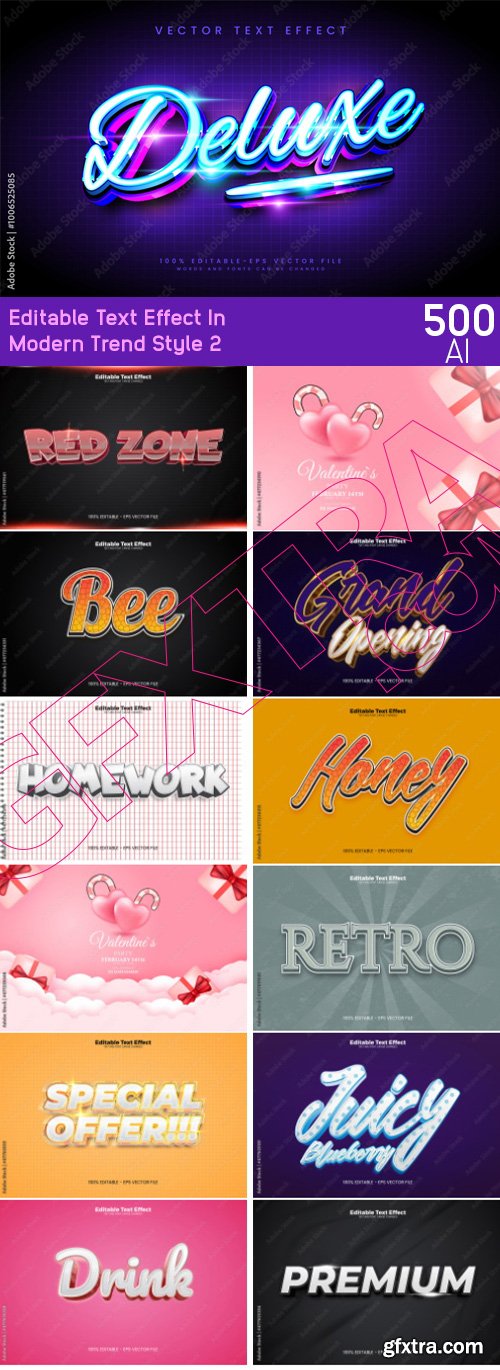
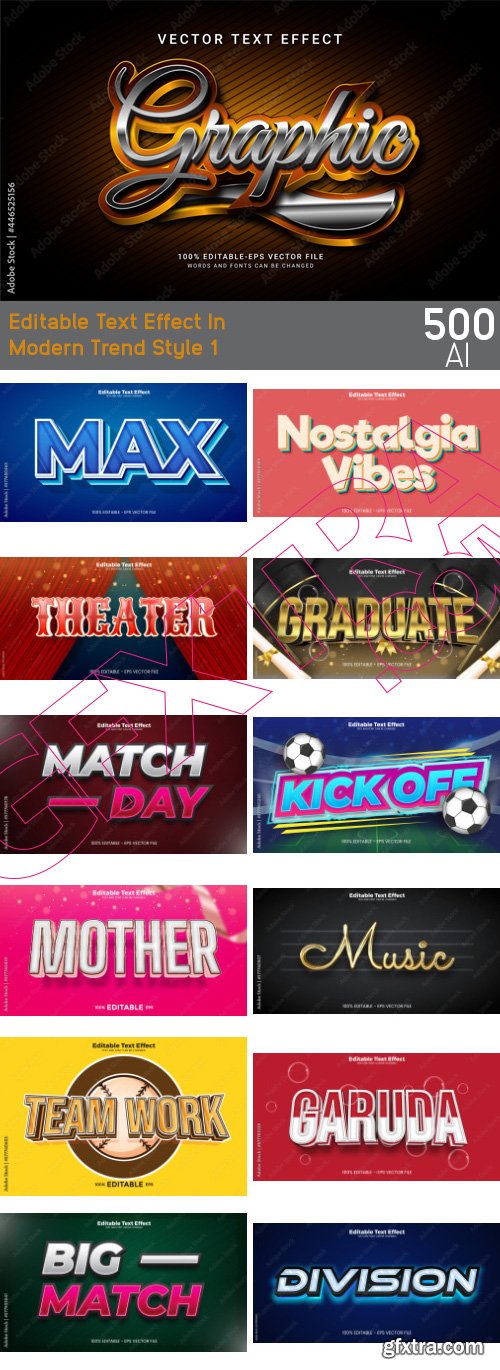

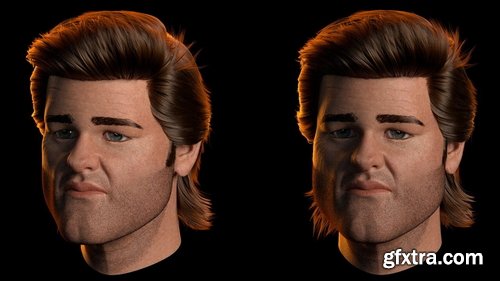
- This animation workshop by Victor Javier Garza, Hair & Cloth Lead in the film and TV industry, introduces how Yeti can be used to create convincing hair for use in a professional animation pipeline. Over 21 chapters, Victor reveals how Yeti’s tools go far beyond simply grooming hair while providing all the steps needed to create your own finalized groom.
- The subject for the groom created in this workshop is based on Kurt Russell's star-level mullet of the 1980s. Kicking the lecture off in Maya, Victor introduces the flexibility of Yeti’s node-graph workflow before covering Yeti’s extensive, robust toolsets and discussing how they are used to progress a groom through the various stages of a production pipeline. In addition to creating an impressive mullet-style hair groom, Victor also shares how to handle the eyebrows, eyelashes, and beard groom.
- Victor details each step involved in making a professional-looking digital hairstyle, including how to handle look-development in V-Ray and use the V-Ray Next Hair Shader for realistic results. After completing this 2+-hour workshop, you will have a sound understanding of how Yeti is used by professional artists to finalize a hair groom for film or TV.
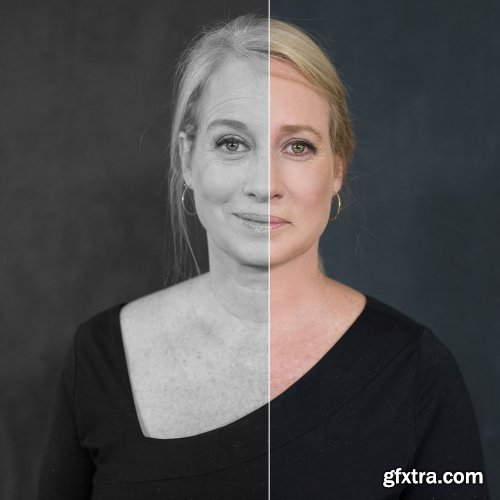
- Sue guides us through two different ways of editing a mature face: Detail-oriented (and rather time-consuming!) touch-ups, and a special hack she designed in 2003 that will change the way you edit aged faces forever.
- Retouch #1: Age Appropriate Editing: Sue shows us how to not overdo a mature face in the editing process with the clone stamp, removing marks without blitzing the face, fixing saggy chins, softening lines, using the healing tool to remove hairs that have blown in front of the face, and most importantly, we learn about editing wrinkles, “We are not removing the wrinkles. We are removing the shadows underneath them. That is the important part.”
- Retouch #2: The Full Blitz: Now that we’ve gone through the “correct” way of editing a mature face, watch how Sue does everything you’re not supposed to, in what she calls ‘The Full Blitz’. Learn one of the fastest ways to retouch a face in this exciting cheater’s edition of editing. It will not only save you time but totally surprise you on just how natural your clients look at the end.

- Sue will be helping you create your 3×3 EPIC BIO for you to use on your website and help you also lock in as your networking “Elevator Pitch”.
- Learn how to eloquently and succinctly talk about yourself and your business without sounding like a dating app profile (leave the “I love dogs and long walks on the beach” and learn what to focus on to get sales!)
- Also we have a bonus today—Jimmy Beach from Alien Skin Software will be giving us an insider, in-depth look at Exposure x6, along with a free 30 day trial. You can also get a discount for 10% off with your SBE membership!
- Exposure x6 combines professional grade photo adjustments, a huge library of gorgeous photo looks, and an efficient design that makes it a joy to use. New automatic adjustments streamline your workflow and keep you in the creative zone.
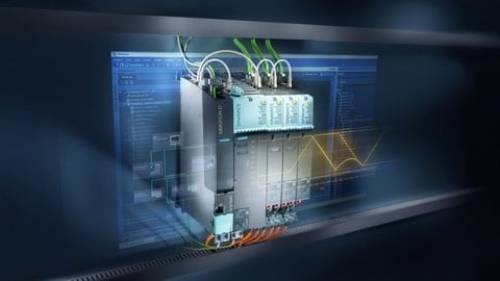

Top Rated News
- MRMockup - Mockup Bundle
- Finding North Photography
- Sean Archer
- John Gress Photography
- Motion Science
- AwTeaches
- Learn Squared
- PhotoWhoa
- Houdini-Course
- Photigy
- August Dering Photography
- StudioGuti
- Creatoom
- Creature Art Teacher
- Creator Foundry
- Patreon Collections
- Udemy - Turkce
- BigFilms
- Jerry Ghionis
- ACIDBITE
- BigMediumSmall
- Boom Library
- Globe Plants
- Unleashed Education
- The School of Photography
- Visual Education
- LeartesStudios - Cosmos
- Fxphd
- All Veer Fancy Collection!
- All OJO Images
- All ZZVe Vectors


 Categories
Categories







