
Seat your characters in style with the Cyberpunk Benches Collection. Find a variety of benches to add a touch of futuristic flair to your game or art scene!
UnrealEngine Nanite











- In this first course of the Unity First Person Shooter flow we'll create a weapon from the ground up. This course is aimed at intermediate to advanced users as we will be covering varying aspects to build this weapon. The project files will include a first person rig that includes a pistol that we will be using in this course. While the course does utilize a pistol, note that all the techniques covered in this course can be applied to any weapon type.
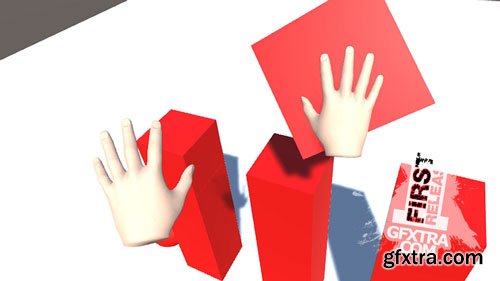
- In this course we are going to explore the exciting world of Virtual Reality using the HTC Vive and Unity. The HTC Vive is a virtual reality headset that combines both the visual aspects of VR along with room scale tracking for a completely immersive VR experience. This course is designed to the teach the fundamental aspects of learning how to get started with development for VR environments in Unity.

Shopmoment - FilmVision V2 Powergrade for Davinci Resolve
True film emulation for any digital footage.
If you’ve shot any motion picture film whether that be 8mm/16mm/35mm. Then this workflow is going to be very familiar
to you. You will manipulate the contrast and color temperature to achieve your desired look.
1. Easy & fast
In a matter of seconds, you can get a beautiful Kodak Vision3 500T/250D look.
2. Flexible
You have full control over the look you’re going for. This will also work with any camera log profile.
3. Accurate
One of the most accurate film emulations on the market due to the nature of the workflow

- In this course we'll take a look at building a simple menu system to teach you the fundamentals of how UI works within Unity. The User Interface, or UI for short is incredible important for relaying information to players. Creating a menu with text, images, and buttons will help us to understand how everything works and how we can make a simple interactive element for the start of a fictional game. Next we'll look at input fields and toggles then finish off with a scrollable map.
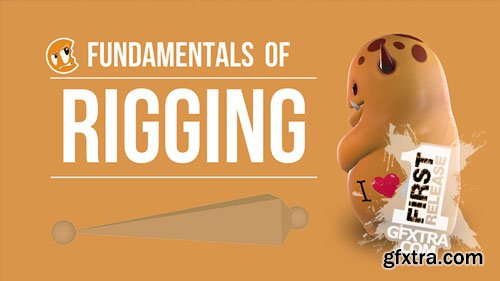
- The only course you'll need to master rigging in Blender
- Rigging = creating the controls and deformation structure to animate a 3d Blender model
- Yes, it is a technical art, which is scary to a lot of people. So in this course, we'll start at the start...and go step by step.
- You will learn all about bones and all the tools you will need to place them where you need them.
- You will also learn about parenting, space, the armature modifier, blender key shortcuts and I will explain almost all of the bone constraints there are in Blender.
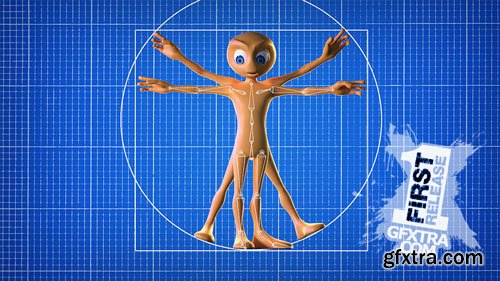

- Master basic camera skills, explore photography theory, and capture unique images using any type of camera
- Dive into the world of photography guided by experts Giulia Candussi, Yaopey Yong, Scott McDermott, Phil Sharp, and Laura Zalenga. This comprehensive journey covers everything from mastering your camera’s basic functions to exploring intricate concepts like color theory, professional lighting, and self-portrait techniques. Learn to capture breathtaking images that reflect your unique vision, whether using a professional DSLR or a smartphone. Each lesson is designed to enrich your understanding of composition, lighting, and storytelling, allowing you to create images that convey emotion and atmosphere.
- Develop your skills through hands-on projects, such as creating a photo reportage, a professional studio portrait, or a travel-themed photo series. Discover how to manipulate color, direct your subjects, and utilize various lighting setups to achieve stunning results. Post-processing techniques in Lightroom and Photoshop further enhance your creations, ensuring each image tells a compelling story. Whether you're a beginner eager to learn or an experienced photographer seeking to refine your craft, this specialization offers valuable insights into achieving professional-quality photography.

- If you are passionate about painting but want to learn how to do it digitally with professional results, graphic designer and illustrator Kamui Gomasio will guide you in this Adobe Photoshop Domestika Basics. It is the most powerful software on the market for creating, editing, and retouching images.
- Throughout six courses, learn how to use Photoshop tools focused on digital painting, starting from scratch. You will be able to develop images ready to be published in books and magazines, social media, websites, or prepare them for an animated project.
- Start by getting to know Photoshop, its interface, the basic tools, and become familiar with layers and selections.
- In the second course, learn about RGB, sRGB, and CMYK color spaces, and learn about the fundamental tools for editing color.
- Then, learn how to use the tools to start sketching, see how to create your own brushes, and learn more tools that will speed up your workflow.
- Start the fourth course by exploring formats and seeing how to mix colors in digital painting. Learn how to use amazing tools to illuminate your digital paintings with soft and hard shadows.
- Next, focus on digital painting for the print medium. See how to perfect your techniques and create an artistic portrait that can be used in the publishing industry, whether it's for books, magazines, or print.
- Finish this Domestika Basics by learning the keys to create a landscape that you will later animate. Learn, among other things, how to create perspectives to be applied to scenes, and see different filters and useful functionalities.

- Explore the possibilities of India ink through techniques inspired by Sumi-e, from the first lines to the finishing touches
- Illustrating with India ink is more than a creative medium of expression, it is a style that develops into a dialogue with other ancestral techniques and cultures. Award-winning artist and illustrator Mika Takahashi uses this technique, inspired by traditional Japanese methods such as Sumi-e and Shodo, to give life to truly expressive pieces.
- In this course, Mika will guide you through the entire process to create a composition in India ink from start to finish, exploring all the potential this material has to offer. You will also learn how to paint with precision, create contrasts, light effects, and shadows to convey emotion through this ancient technique.

- Learn to let your hand and imagination run wild by creating lively illustrations with lines and color
- Drawing, in addition to being a creative technique, is an effective tool for communicating and releasing your emotions. Lucía Coz, the engraver, illustrator, and muralist, uses drawing to capture nature and portray the human being in relation to their space. She has worked for several national and international brands, specifically through the painting of incredible murals in restaurants, museums, and public spaces.
- In this course, Lucía teaches you different creative and observational exercises to let your hand and imagination run wild before you begin any project. You will learn how to experiment with whole color planes and play with light and shadow using gouache. You’ll wrap things up by completing the final shapes and volumes by drawing with a black India ink pen.

- Awaken your creativity by experimenting with materials and new ideas through drawing, collage, and watercolor
- Accidents, mistakes, or the unexpected can lead to new creations. For an artist like Armando Mesías, who regularly experiments with different materials and visual languages in his work, without play there is no creativity.
- In this course, learn how to express yourself with experimental techniques through your artist's diary. Explore your own language through new materials and unusual approaches and travel down unexpected paths to gain visual and manual flexibility.

https://www.fab.com/listings/de214127-2da3-4fcd-8ecb-a800b5605018
The product: This kit is a modular type kit, which means that nothing is fixed and all the elements can be modified according to your desire. The images and videos come from the example map, which is provided with the package. The low poly modeling of my products, and the optimization of my textures, make them compatible with all platforms (PC/Mac, Mobile, VR).
Top Rated News
- MRMockup - Mockup Bundle
- Finding North Photography
- Sean Archer
- John Gress Photography
- Motion Science
- AwTeaches
- Learn Squared
- PhotoWhoa
- Houdini-Course
- Photigy
- August Dering Photography
- StudioGuti
- Creatoom
- Creature Art Teacher
- Creator Foundry
- Patreon Collections
- Udemy - Turkce
- BigFilms
- Jerry Ghionis
- ACIDBITE
- BigMediumSmall
- Boom Library
- Globe Plants
- Unleashed Education
- The School of Photography
- Visual Education
- LeartesStudios - Cosmos
- Fxphd
- All Veer Fancy Collection!
- All OJO Images
- All ZZVe Vectors


 Categories
Categories







