
Midjourney Prompts for Oil Painting Nature
Midjourney Prompts for Oil Painting Nature, Wall Art Print, Landscape Art, Landscape Paintings, Wall Art Decor, Poster Art - Make Unlimited Oil Paintings for Your Business, Social Media, POD products, and many more!
Categories: GFXTRA Special » FIRST TIME SHARED

Pixflow - CL - RED Camera LUTs
CL-RED is precisely created for color grading videos and footage from RED cameras like the RED Komodo or RED Raptor. All of the LUTs are 3D LUT .cube files and can be used inside any editing and coloring software like Premiere Pro and DaVinci Resolve. 20 RED camera footage LUT color presets compatible with software like Adobe After Effects, Premiere Pro, Final Cut Pro, and Davinci Resolve. CL-RED LUTs make the color grading process on any software as easy as a breeze.

Asylab - 50 Signs & Facade Logo Mockups - V2
https://www.asylab.com/resources/50-signs-facade-logo-mockups-v2
Our new bundle of 50 signs & facades logo mockups this bundle brings realistic effects mockups with various perspectives angles.

Midjourney Prompts Abstract Paintings Wall Art Decor
Midjourney Prompts for Abstract Painting, Wall Art Print, Contemporrary Art, Modern Art, Abstract Illustration, Home Decor - Make Unlimited Abstract Paintings for Your Business, Social Media, POD products, and many more!

Asylab - Google Pixel 4 - 20 Mockups Scenes
https://www.asylab.com/resources/google-pixel-4-20-mockups-scenes
Our new mockups release of the latest Google Pixel 4 smartphone.

Pixflow - TypeToon 3D Animated Typography Plugin
64 colorful kinetic typography elements for after effects. Retro style and cartoon like text animation effects with a 3D style look. 3D text animations are perfect for creating moving text in colorful retro-style texts in the form of 70s and 80s vintage fonts.
Categories: GFXTRA Special » FIRST TIME SHARED

ProductionCrate - Toon Water and Liquids - 32 4K VFX Items
Categories: GFXTRA Special » Special Fonts

Myfonts - Nexa Serif Font Family
Nexa Serif is inspired by our bestselling Nexa, crafted to complement it while standing strong as an independent typeface. For years, we envisioned a serif counterpart that maintains Nexa’s geometric simplicity while introducing a sophisticated, intricate touch. Our goal? To create a typeface that blends clean construction with refined details for seamless pairing. We achieved this by preserving key letter proportions and contrast while infusing unique character forms—special versions of letters like ‘a’, ‘g’, and ‘y’ draw direct inspiration from Nexa’s sans-serif foundation. The result is a versatile serif enriched with functional and stylistic ligatures, making it ideal for both body text and eye-catching headlines.

ProductionCrate - Webbing FX - 82 4K VFX Items
https://footagecrate.com/search/#!/Toon+Water+and+Liquids&type=toon-anime

Blender Bros - The Hard Surface Accelerator
https://www.blenderbros.com/the-hard-surface-accelerator
The only hard surface modeling resource you’ll ever need to jumpstart your Blender career and make amazing 3D designs from scratch.
Categories: Sounds » Production Music

Audiio - Summer Lights - Wolfclub
https://audiio.com/wolfclub/chasing-storm/summer-lights
WAV | 3:12 | All Stems | Bass | Drums | Guitar | Instrumental | Vocals | Wind | electronic | pop

Topaz Photo AI 3.6.0 macOS | 1.16 GB
Sharpen, remove noise, and increase the resolution of your photos with tomorrow's technology. Topaz Photo AI supercharges your image quality so you can focus on the creative part of photography.
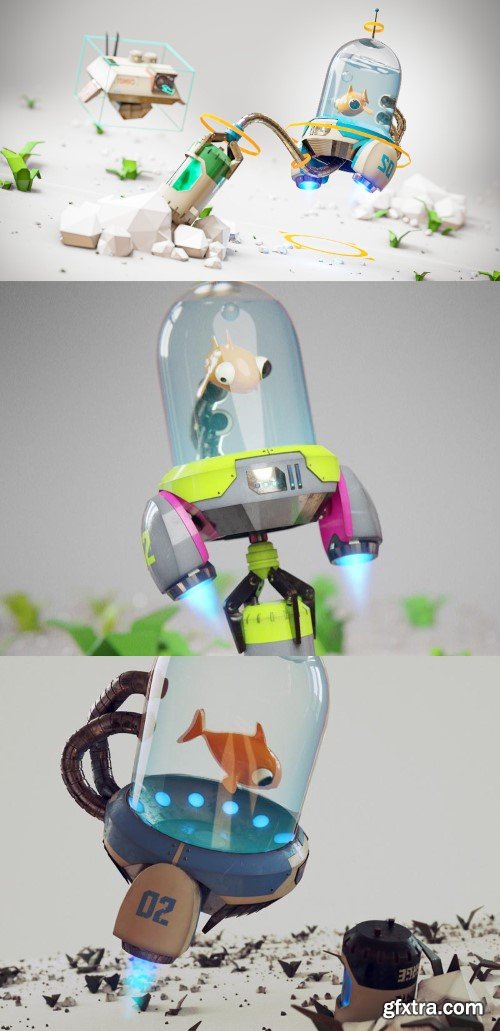
http://www.cgboost.com/courses/robotic-planet
Struggling with the complexities of creating hard-surface models in Blender?
That is why we created our comprehensive Robotic Planet course for Blender, designed to equip you with time saving and essential skills for everything hard-surface, all using free tools.
This course is not only informative, but also fun to follow, by focusing on the best workflows for individual artists.
You will learn to create two robots from scratch, by going through robot ideation, modeling, material creation, rigging, animation, rendering and much more.
By the end of the course, you will have created your own captivating robot animations, along with having gained the knowledge to tackle your own hard-surface projects.
That is why we created our comprehensive Robotic Planet course for Blender, designed to equip you with time saving and essential skills for everything hard-surface, all using free tools.
This course is not only informative, but also fun to follow, by focusing on the best workflows for individual artists.
You will learn to create two robots from scratch, by going through robot ideation, modeling, material creation, rigging, animation, rendering and much more.
By the end of the course, you will have created your own captivating robot animations, along with having gained the knowledge to tackle your own hard-surface projects.
Categories: Sounds » Production Music
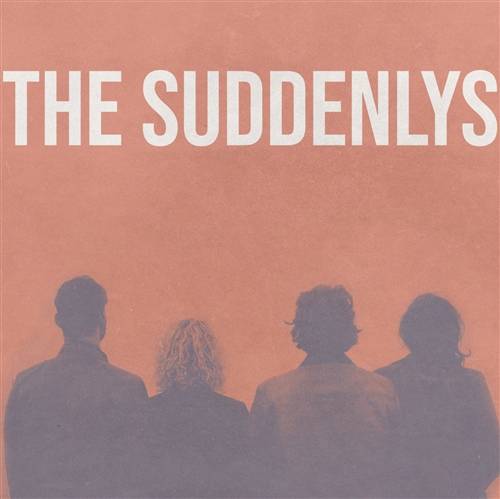
Audiio - Never Let Me Go - The Suddenlys
https://audiio.com/the-suddenlys/the-suddenlys/never-let-me-go
WAV | 2:52 | All Stems | Bass | Drums | Guitar | Instrumental | Other | Other-x-guitar | Piano | Vocals | Wind | indie | singersongwriter

Max Rive Photography - Photoshop Highlight Control Tutorial
https://maxrivephotography.com/collections/photoshop-landscape-tutorials/products/photoshop-highlight-control-tutorial
Photoshop highlight control editing and post processing tutorial - create a perfect exposed image from a very difficult exposed RAW file. Learn how to find a good balance between maintaining a bright subject in the frame and having everything well exposed in your landscape image. More editing and post processing techniques in this Photoshop tutorial include: color painting, HSL advanced, color balance, water contrast and color and editing for Instagram.

Max Rive Photography - Photoshop Afternoon Light Editing Tutorial
https://maxrivephotography.com/collections/photoshop-landscape-tutorials/products/photoshop-afternoon-light-editing-tutorial
Turn mediocre afternoon light into beautiful and soft looking light with this Photoshop Afternoon Light Editing and post processing tutorial. Max Rive will demonstrate his unique light effects and other editing techniques in-depth and from start to finish video. These afternoon light effects are easy to learn and easy to use. Use the provided RAW files to follow Max's instructions step by step. He will add light bleed to the dark shadows - haze in the highlights and unique contrast to the overall landscape to name a few of his techniques in this Photoshop Afternoon light editing and post processing tutorial. Max will also demonstrate how to create a stunning panorama from multiple wide-angle photos, how to change the distortion in favor of the subject. Even more techniques, such as Max Rive’s famous color techniques, his semi-black and white conversion and the Unique Contrast Control Technique will also be demonstrated in this Photoshop Afternoon Light Editing Tutorial.

KelbyOne - Electrifying Eyes - Retouching Eyes in Photoshop
Join Kristina Sherk from Shark Pixel for an entire class dedicated to teaching you the best methods for retouching eyes using Photoshop. The eyes are the windows to the soul, and the first things viewers connect with when looking at your photographs. Correctly retouching eyes, without going overboard, is one of the most crucial aspects of portrait retouching, and can make or break a photo. In this class you’ll learn all aspects of eye retouching, including under the eyes, opening the eyes, whitening, adding lashes, exaggerating color, improving catchlights, and more. By the end of the class you’ll have a new bundle of tools, tips, and techniques for improving your retouching skills, as well as a free set of brushes you can download and use.

KelbyOne - A Photographers Guide to Shooting Wedding Videos Like a Pro
Join Justin Wojtczak as he teaches you how to plan, shoot, and edit wedding video. You’ll learn about what Justin calls “the snapshot video,” which is a short video segment, containing stills, footage, and music, that highlights the key moments from a wedding. This is a great product you can add on to your existing services. Justin goes though his entire workflow, from prep to post, and demonstrates each step in his process. You can even follow along with his post-production workflow with the provided files in either Adobe Premiere or Photoshop. By the end of the class you’ll feel confident in your ability to add this new income stream to your wedding business.

Peter Coulson Photography - What’s In My Bag
https://inspire.peter-coulson.com.au/workshops/studio/whats-in-my-bag-2023
Peter has recently updated his camera systems, and explains what is currently in his camera bag plus when and why he would use certain gear.
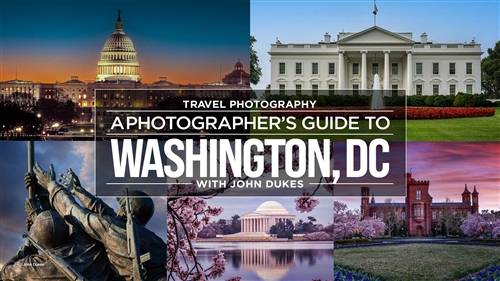
KelbyOne - Travel Photography: A Photographer's Guide to Washington DC
Get the inside scoop on photographing iconic Washington DC from a local! Join John Dukes and Larry Becker for a behind the scenes tour of this amazing city. John starts the class getting you oriented, sharing the gear he uses, and teaching you how to get around. From there, you will be introduced to the best times and vantage points for photographing all of the must see destinations as well as a few places only the locals would know. Be sure to download the PDF containing all of the names and addresses of the locations discussed.

Peter Coulson Photography - What Lenses Should I Carry
https://inspire.peter-coulson.com.au/workshops/stylist-hair-make-up/what-lenses-should-i-carry
Peter carries a lot of lenses with him and started to question himself why he carries so many of them, so while we were at the beach with RaRa he found a nice bit of shade and a textured rock wall and shot her in the same place with all his lenses. By having the textured wall and keeping her in the same spot, he was then able to analyse the images from each lens to decided if he needs to be carrying all of them or why he would only bring certain lenses on certain shoots.

Phlearn - How to Retouch a Portrait in Under an Hour
https://phlearn.com/tutorial/portrait-retouch-under-an-hour/
1 Sample Image | 1 Sample PSD | 2 Photoshop Actions
Portrait retouching can feel like a long and complicated process, but it doesn’t have to be! Learn how to get the most out of your images in the least amount of time – all so you can move on to your next big project.
Follow along as we show you how to completely retouch a portrait in under an hour! From exposure adjustments and hair cleanup, to Frequency Separation and dodging and burning, we show you how to work faster and more confidently than ever.

Phlearn - How to Create a Pop Art Effect in Photoshop
https://phlearn.com/tutorial/pop-art-effect-photoshop/
6 Sample Images | 14 Custom Textures | 15 Photoshop Brushes | 1 Photoshop Action | 1 Photoshop Pattern
Tap into your inner Warhol by creating pop art in Photoshop! Learn how to transform any photo into eye-catching graphic art as we walk you through multiple examples using the included Photoshop Actions, Photoshop Brushes, and custom textures. From bright and vibrant coloring, to comic book-style halftone effects, we show you how to create your own stunning works of art.
Top Rated News
- Sean Archer
- John Gress Photography
- Motion Science
- AwTeaches
- Learn Squared
- PhotoWhoa
- Houdini-Course
- Photigy
- August Dering Photography
- StudioGuti
- Creatoom
- Creature Art Teacher
- Creator Foundry
- Patreon Collections
- Udemy - Turkce
- BigFilms
- Jerry Ghionis
- ACIDBITE
- BigMediumSmall
- Boom Library
- Globe Plants
- Unleashed Education
- The School of Photography
- Visual Education
- LeartesStudios - Cosmos
- Fxphd
- All Veer Fancy Collection!
- All OJO Images
- All ZZVe Vectors



 Categories
Categories







