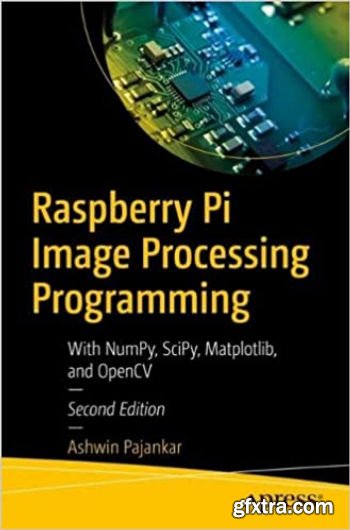
Raspberry Pi Image Processing Programming: With NumPy, SciPy, Matplotlib and OpenCV, 2nd Edition
English | 2022 | ISBN: 1484282698 | 1040 pages | True EPUB, MOBI | 30.25 MB
Understand the concepts of image processing with Python 3 and create applications using Raspberry Pi 4. This book covers image processing with the latest release of Python 3, using Raspberry Pi OS and Raspberry Pi 4B with the 8 GB RAM model as the preferred computing platform.
This second edition begins with the installation of Raspberry Pi OS on the latest model of Raspberry Pi and then introduces Python programming language, IDEs for Python, and digital image processing. It also illustrates the theoretical foundations of Image processing followed by advanced operations in image processing. You'll then review image processing with NumPy, and Matplotlib followed by transformations, interpolation, and measurements of images.
Different types of filters such as Kernels convolution filters, low pass filters, high pass filters, and Fourier filters are discussed in a clear, methodical manner. Additionally, the book examines various image processing techniques such as Morphology, Thresholding, and Segmentation, followed by a chapter on live webcam input with OpenCV, an image processing library with Python. The book concludes with an appendix covering a new library for image processing with Python, pgmagik, followed by a few important tips and tricks relevant to RPi.
What You'll Learn
Get started with Raspberry Pi and Python
Understand Image Processing with Pillow
See how image processing is processed using Numpy and Matplotlib
Use Pi camera and webcam
Who This Book Is For
Raspberry Pi and IoT enthusiasts, and Python and Open Source professionals
Top Rated News
- Sean Archer
- John Gress Photography
- Motion Science
- AwTeaches
- Learn Squared
- PhotoWhoa
- Houdini-Course
- Photigy
- August Dering Photography
- StudioGuti
- Creatoom
- Creature Art Teacher
- Creator Foundry
- Patreon Collections
- Udemy - Turkce
- BigFilms
- Jerry Ghionis
- ACIDBITE
- BigMediumSmall
- Boom Library
- Globe Plants
- Unleashed Education
- The School of Photography
- Visual Education
- LeartesStudios - Cosmos
- Fxphd
- All Veer Fancy Collection!
- All OJO Images
- All ZZVe Vectors




 Categories
Categories







