




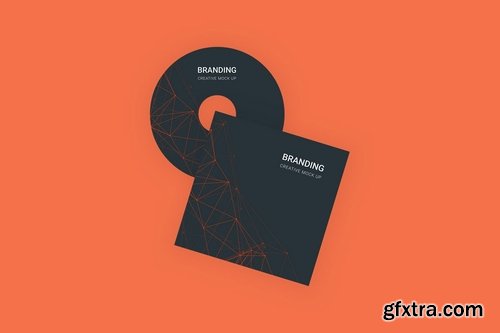




All the objects are component. These component are very easy to use. Follow the steps below to edit and make your own design
Choose edit master component
It will take you to the master component
If you edit master component all objects will be edited accordingly.
Fig | 2500×2500




Artboards Included:
A4 folder with letter
Business cards
Envelopes
Book with business cards
Cd with cover
A4 folder, letter head & stationery
A4 letter head and stationery
Envelopes, cd, cover and business cards
Dairy book, pencil & eraser
Pencil, eraser and pins
A4 folder and letter head
Cd with cover
Envelopes
Overhead
Objects Included:
A4 letter head
A4 folder
Business card
Envelope
CD
CD cover
Book
Pencils
Eraser
Pins
Fonts Used:
Roboto
Keywords:
A4, Branding, Folder, Envelope, Pin, Pencil, Eraser, Paper, Stationery, Elegant, Unique, Clean, Creative, Businesscard, Book, Mock up, Print media, Brand, Identity, Letter head
Top Rated News
- Sean Archer
- John Gress Photography
- Motion Science
- AwTeaches
- Learn Squared
- PhotoWhoa
- Houdini-Course
- Photigy
- August Dering Photography
- StudioGuti
- Creatoom
- Creature Art Teacher
- Creator Foundry
- Patreon Collections
- Udemy - Turkce
- BigFilms
- Jerry Ghionis
- ACIDBITE
- BigMediumSmall
- Boom Library
- Globe Plants
- Unleashed Education
- The School of Photography
- Visual Education
- LeartesStudios - Cosmos
- Fxphd
- All Veer Fancy Collection!
- All OJO Images
- All ZZVe Vectors




 Categories
Categories







