Categories: PhotoShop » Layered *.PSD
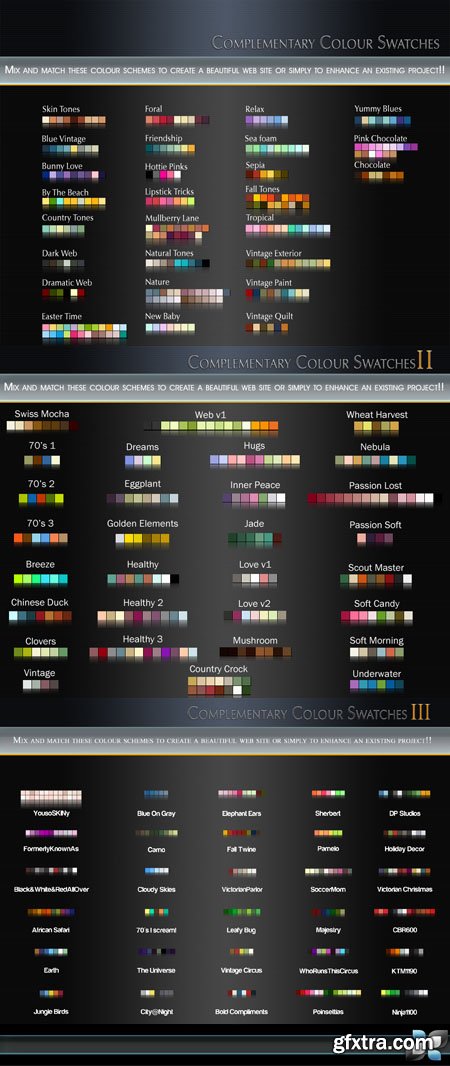
Color Swatches for Photoshop
Photoshop PSD | Photoshop ACO | 22 MB
How the hell do I install a colour swatch in photoshop???
Read carefully.
1. unzip the files.
2. Open C/program files/adobe/photoshop(whatever version you have)/presests/colorswatches. Drag and drop the .ACO files in this folder. Close the folder.
3. open photoshop
4. If you cant see your color swatch palate on the right go to the top of photoshop and click Window then swatches. you should now see your swatches.
5. click on the little drop down arrow on the top right of your color swatch menu. then click on replace swatches.
6. choose one of the color swatches you just unziped and it will load.
7. you can use your eye drop tool to sample the colors.
Enjoy
Download Links:
Related Posts
Information
Members of Guests cannot leave comments.
Top Rated News
- Sean Archer
- John Gress Photography
- Motion Science
- AwTeaches
- Learn Squared
- PhotoWhoa
- Houdini-Course
- Photigy
- August Dering Photography
- StudioGuti
- Creatoom
- Creature Art Teacher
- Creator Foundry
- Patreon Collections
- Udemy - Turkce
- BigFilms
- Jerry Ghionis
- ACIDBITE
- BigMediumSmall
- Boom Library
- Globe Plants
- Unleashed Education
- The School of Photography
- Visual Education
- LeartesStudios - Cosmos
- Fxphd
- All Veer Fancy Collection!
- All OJO Images
- All ZZVe Vectors




 Categories
Categories







