Categories: PhotoShop » Transparent *.PNG

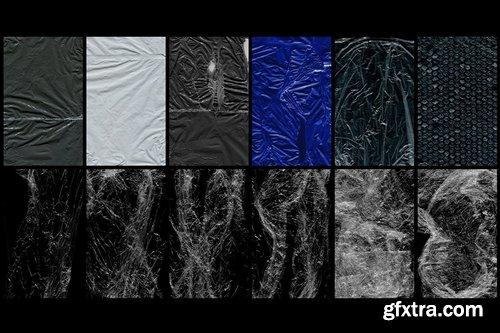
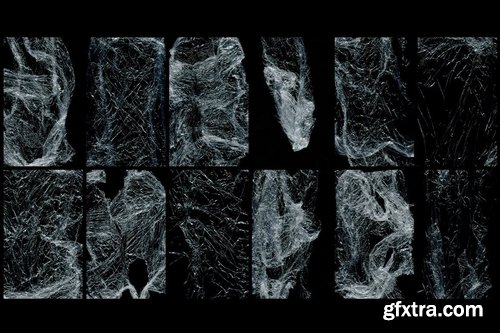

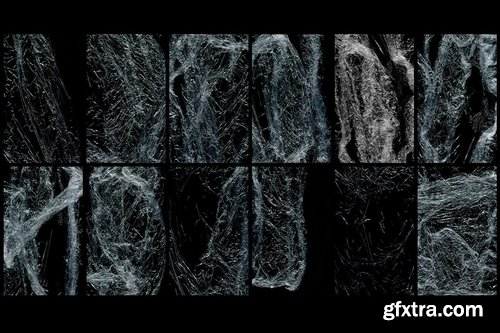

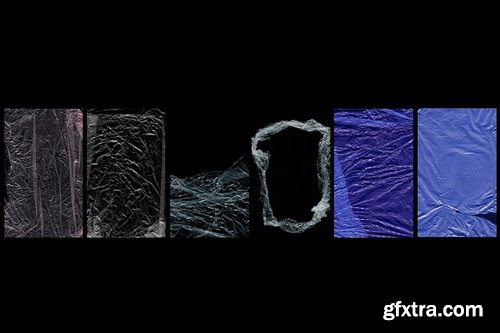

Add some plastic wrap effects to your designs and photos!
4000x6000 res., 66 different plastic overlays
How to use: Drop overlay .jpeg file on top of your image and set a layer blending mode to screen. Or just use a transparent PNG file. Done!
Transparent PNG | JPG Image | 4000x6000
Tips:
Duplicate layers to make the effect more intensive!
Combine effects together!
Use Filter – Sharpen – Unsharp mask to make overlay more sharpen
Use Filter – Blur – (Blur of your choice) to add more motion & blur effects
Related Posts
Information
Members of Guests cannot leave comments.
Top Rated News
- Finding North Photography
- Sean Archer
- John Gress Photography
- Motion Science
- AwTeaches
- Learn Squared
- PhotoWhoa
- Houdini-Course
- Photigy
- August Dering Photography
- StudioGuti
- Creatoom
- Creature Art Teacher
- Creator Foundry
- Patreon Collections
- Udemy - Turkce
- BigFilms
- Jerry Ghionis
- ACIDBITE
- BigMediumSmall
- Boom Library
- Globe Plants
- Unleashed Education
- The School of Photography
- Visual Education
- LeartesStudios - Cosmos
- Fxphd
- All Veer Fancy Collection!
- All OJO Images
- All ZZVe Vectors




 Categories
Categories







