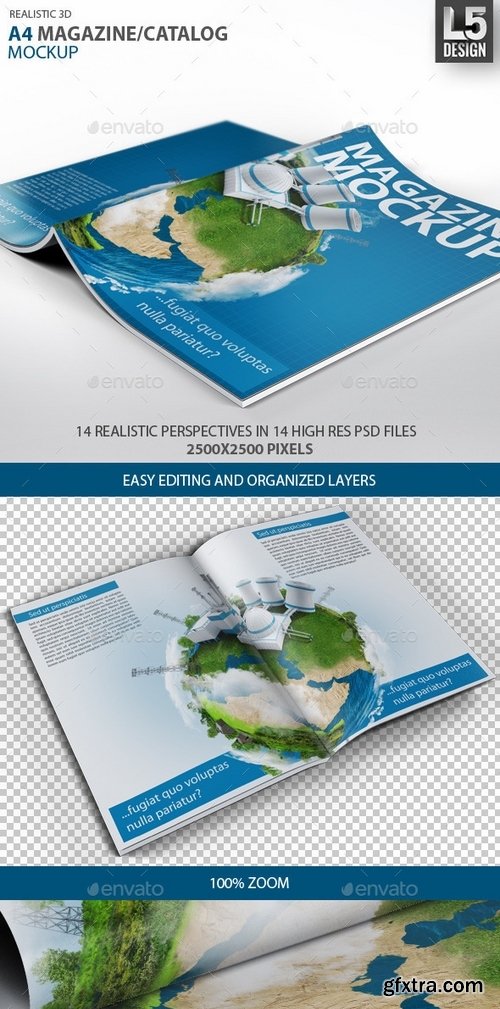
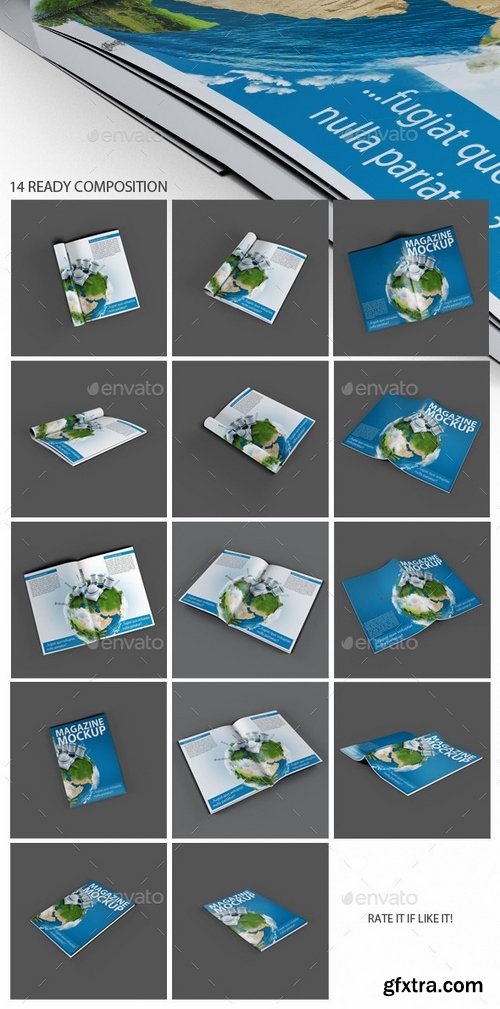
A4 Magazine / Catalog Mock-Up. Set includes 14 PSD Files / Fully Layered 2500×2500 resolution (8.3×8.3 inches 300dpi HiQ print) Usage is very simple. Open the psd file, you will find a group of layers (duly named). Layers for editing are located on top, named properly and marking red color.
Photoshop PSD | 2500x2500
https://graphicriver.net/item/a4-magazine-catalog-mockup/9931110?s_rank=1
You can put your own design using smart objects
You can adjust the effect of light and reflects changing to appropriate transparency layers – “ligh over”/”shadow”/ “reflect” etc.
You can put the objects on any background
Change the size, mirror, dream, add others, add your own text to create colorful and fun work. I hope that this will make the job easier.
Top Rated News
- Sean Archer
- John Gress Photography
- Motion Science
- AwTeaches
- Learn Squared
- PhotoWhoa
- Houdini-Course
- Photigy
- August Dering Photography
- StudioGuti
- Creatoom
- Creature Art Teacher
- Creator Foundry
- Patreon Collections
- Udemy - Turkce
- BigFilms
- Jerry Ghionis
- ACIDBITE
- BigMediumSmall
- Boom Library
- Globe Plants
- Unleashed Education
- The School of Photography
- Visual Education
- LeartesStudios - Cosmos
- Fxphd
- All Veer Fancy Collection!
- All OJO Images
- All ZZVe Vectors




 Categories
Categories







