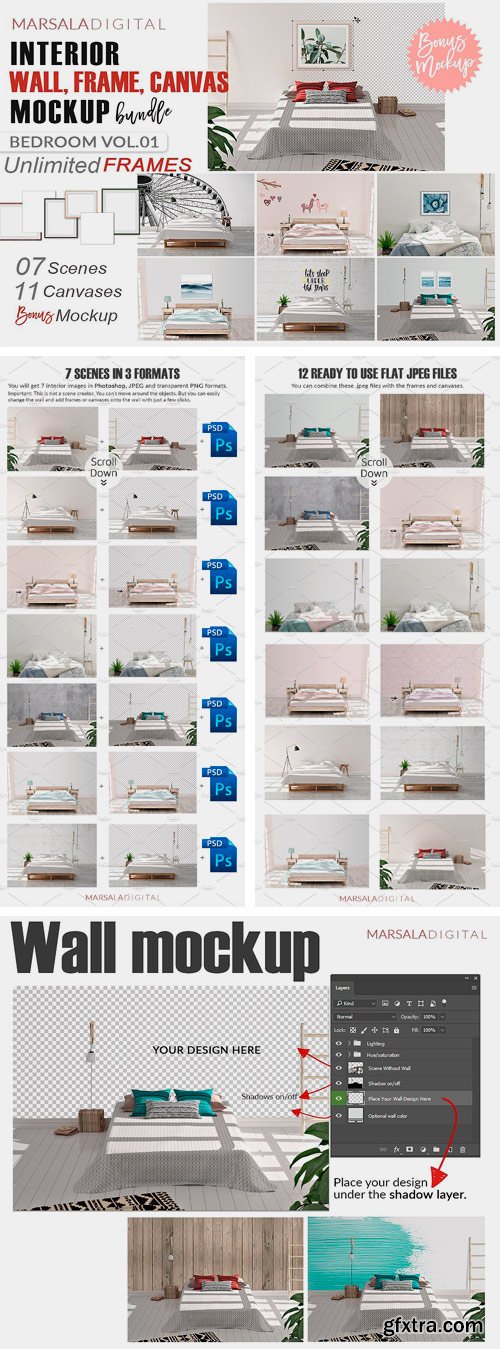
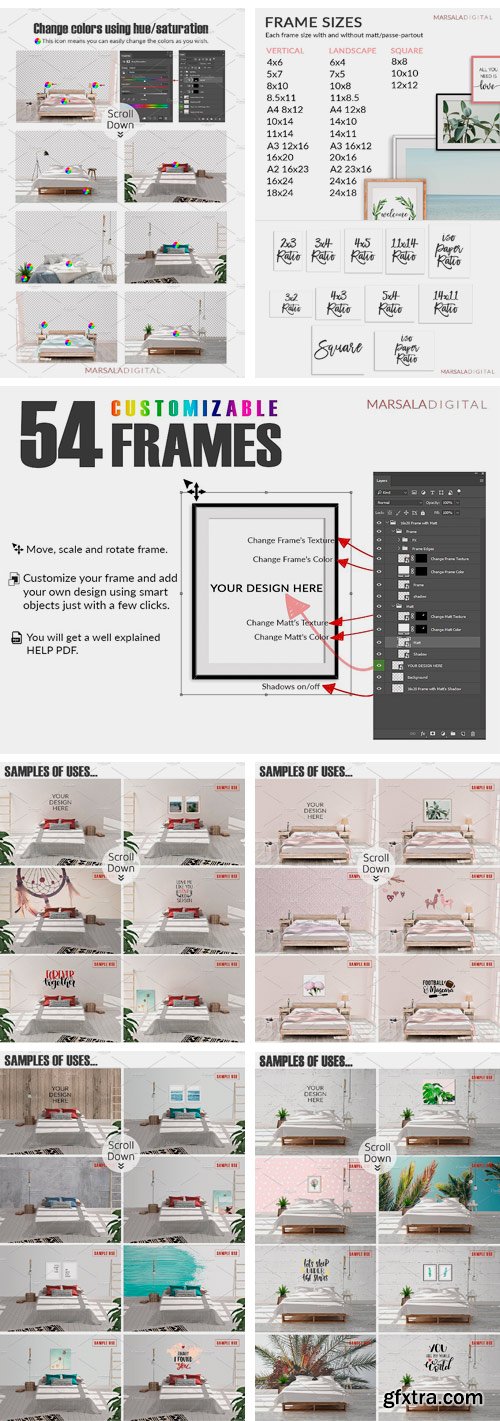
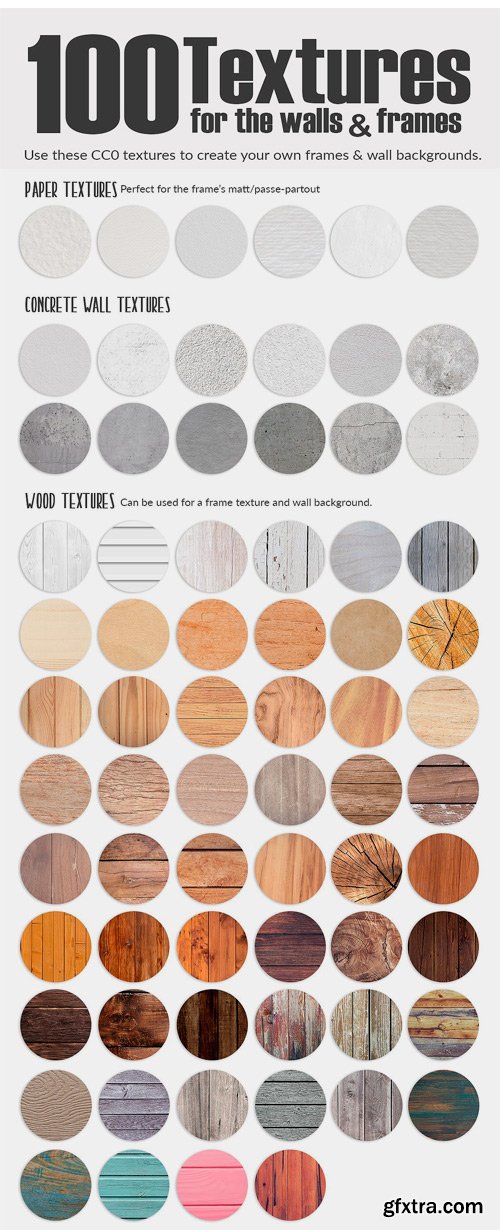
CM - Interior Wall, Frame, Canvas Mockup 2314448
This pack offers you an incredible flexibility to present your designs.
• Change the wall design or its color completely.
• Change the labeled objects' color.
• Change the frames' and passe-partout's texture via smart objects.
• Change the frames' and passe-partout's color.
• Add your artwork into the frames or canvases using smart objects.
• All the frames and canvases are movable and scalable.
• All shadows are on separate layers
• Create your own sets of frames and canvases.
• Choose your frame style (with mat and without mat)
You Will Get
• 7 Interior Scenes in layered Photoshop (.psd) format
• 7 Interior Scenes in flat JPEG format (Width of files - approx. 3500-1500, 300 DPI)
• 7 Interior Scenes with transparent wall in PNG format
• 3 PSD for Frames (vertical, lansdcape, square)
• 1 PSD for Canvases
• 12 Ready To Use Jpeg Images
• 1 BONUS Wall & Frame Mockup (in PSD, JPEG, PNG formats)
• 1 Help Guide Pdf and 4 Help Guide Images (.jpeg)
• 100 Bonus Textures (for your own variations) These bonus textures are CC0 Licence free photos. I collected them and categorized for you. So you will create your own wall backgrounds or frame variations quickly.
FRAMES
• Frames with mat and without mat
• Separated realistic shadow layers
• Customizable features
• Move, Duplicate, Scale, Rotate
• 4x6 / 6x4 5x7 / 7x5 8x10 / 10x8 8.5x11 / 11x8.5 8x12 / 12x8 10x14 / 14x10 11x14 / 14x11 12x16 / 16x12 16x20 / 20x16 16x24 / 24x16 18x24 / 24x18 A4 / A3 A2
CANVASES
• Canvas texture overlay on/off
• Separated realistic shadow layers
• Move, Duplicate, Scale, Rotate
• 2x3 Ratio / 3x2 Ratio 3x4 Ratio / 4x3 Ratio 4x5 Ratio / 5x4 Ratio 11x14 Ratio / 14x11 Ratio ISO PAPER Ratio (Vertical & Landscape)
How To Use
• Open a Frame or Canvas .psd
• Drag & drop it onto your image which you want to combine with a frame or a canvas.
• Scale it if needed.
• Make your own adjustments.
• Add your own art using smart objects.
Top Rated News
- Sean Archer
- John Gress Photography
- Motion Science
- AwTeaches
- Learn Squared
- PhotoWhoa
- Houdini-Course
- Photigy
- August Dering Photography
- StudioGuti
- Creatoom
- Creature Art Teacher
- Creator Foundry
- Patreon Collections
- Udemy - Turkce
- BigFilms
- Jerry Ghionis
- ACIDBITE
- BigMediumSmall
- Boom Library
- Globe Plants
- Unleashed Education
- The School of Photography
- Visual Education
- LeartesStudios - Cosmos
- Fxphd
- All Veer Fancy Collection!
- All OJO Images
- All ZZVe Vectors




 Categories
Categories







