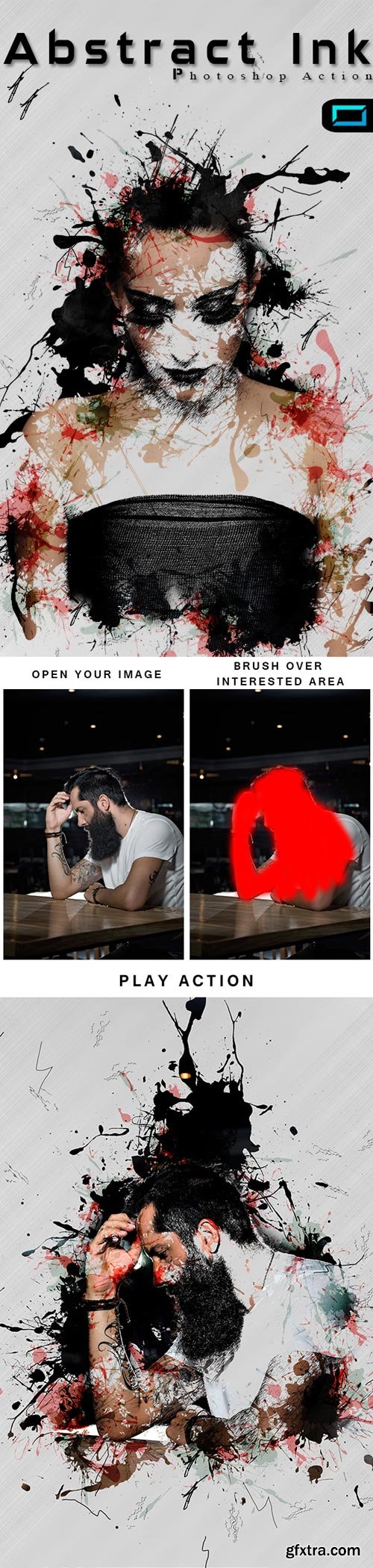
GraphicRiver - Abstract Ink Photoshop Action - 20083226
Photoshop ABR, Photoshop ATN | CS4+ | RAR 2 MB
Photoshop Configure for this Action
- Make sure you are using the English version of Photoshop. If you are using a different language . Click Here to watch how to set the language to English.
- Use the RGB Mode and 8 Bits color. To check these settings, go to Image->Mode and check the “RGB color” and “8 Bits/Channel”.
- Use image with size between 1600-2700px and a resulotion of 300dpi.
- Make sure the Opacity of the brush is set to 100%. Select the “Brush Tool” and move the opacity slider to 100%.
- Your main image should be set as a background. If your image have a difference name like as layer 0, select it and then go to : Layer->New->Background from layer.
- This Action is tested and works on Photoshop Cs4, Cs5, Cs6, Cc.
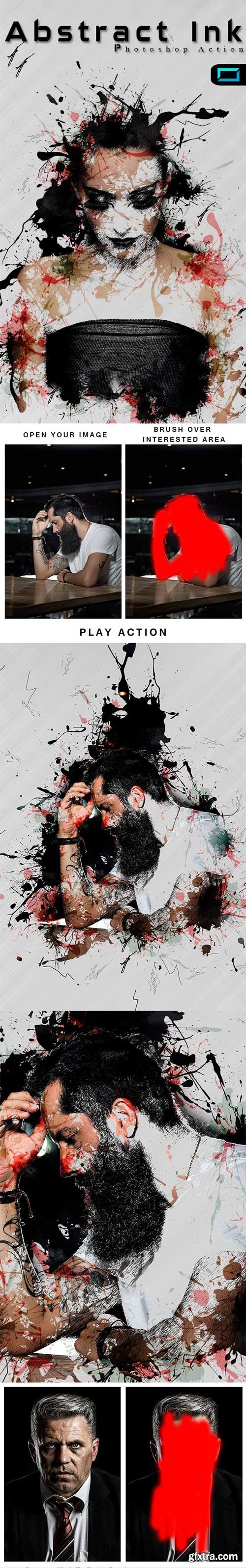

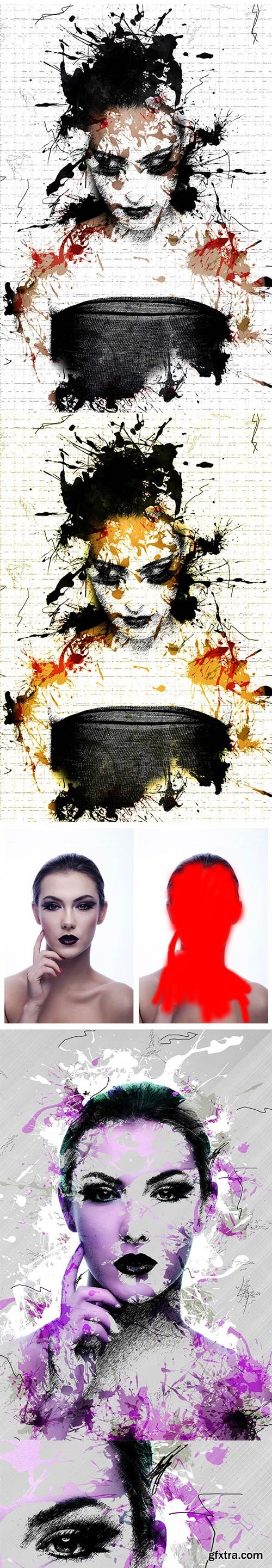
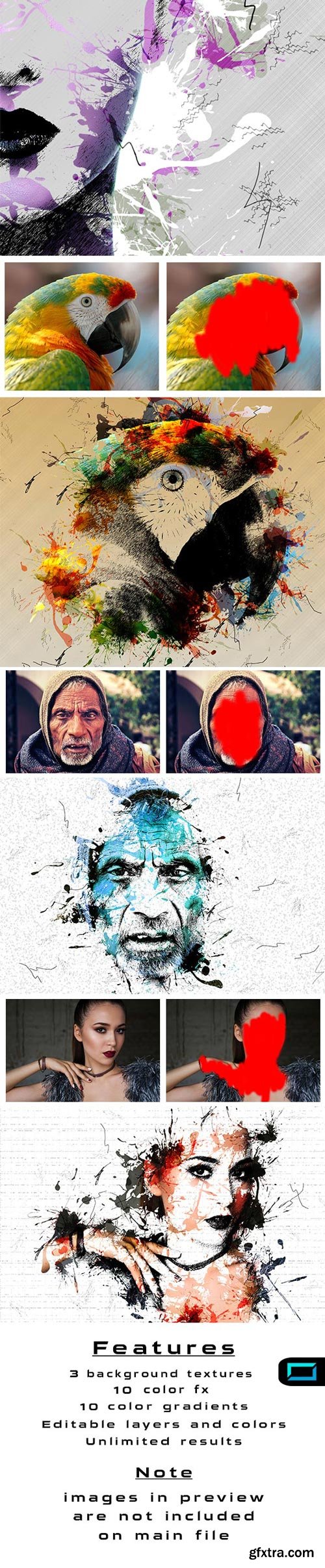
P A S S W O R D : ABSTINKSSSSSSSSSSSSSSSSSSSSS
Related Posts
Top Rated News
- Sean Archer
- John Gress Photography
- Motion Science
- AwTeaches
- Learn Squared
- PhotoWhoa
- Houdini-Course
- Photigy
- August Dering Photography
- StudioGuti
- Creatoom
- Creature Art Teacher
- Creator Foundry
- Patreon Collections
- Udemy - Turkce
- BigFilms
- Jerry Ghionis
- ACIDBITE
- BigMediumSmall
- Boom Library
- Globe Plants
- Unleashed Education
- The School of Photography
- Visual Education
- LeartesStudios - Cosmos
- Fxphd
- All Veer Fancy Collection!
- All OJO Images
- All ZZVe Vectors




 Categories
Categories







