Categories: PhotoShop » Actions *.ATN
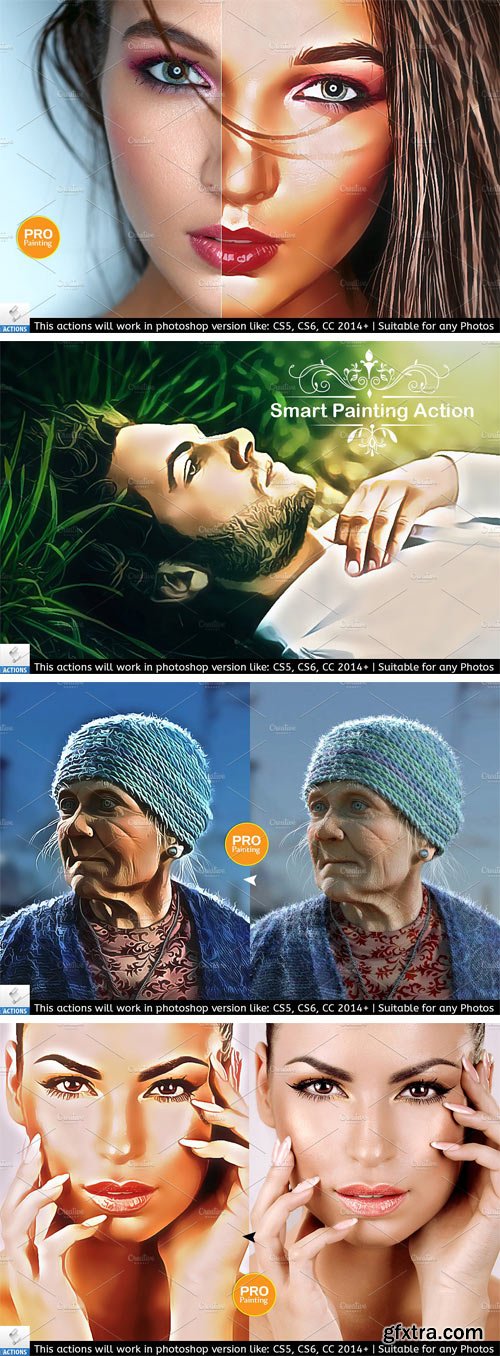
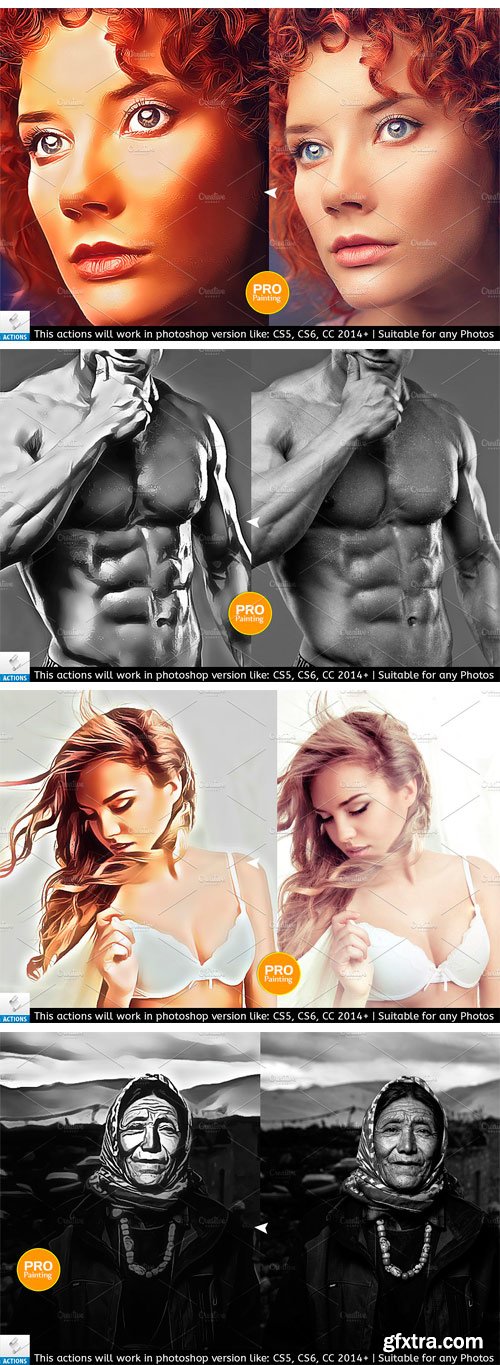
CM 1500708 - Pro Smart Oil Painting Action
This action set has been developed for photographers and graphic designers. Everything is very straight forward. I have tried to make the item as very easy to use.
Instructions 1. Open Photoshop. 2. On the “Window” tab, click “Actions”, once the window has opened you will see an arrow pointing right in the top right hand corner, click this then click “Load Actions”. 3. In the end you just have to choose your action and click the play button. 4. You are done! This actions will work in photoshop all latest version like CS5,CS5.5,CS6,CC2014+
Related Posts
Top Rated News
- Sean Archer
- John Gress Photography
- Motion Science
- AwTeaches
- Learn Squared
- PhotoWhoa
- Houdini-Course
- Photigy
- August Dering Photography
- StudioGuti
- Creatoom
- Creature Art Teacher
- Creator Foundry
- Patreon Collections
- Udemy - Turkce
- BigFilms
- Jerry Ghionis
- ACIDBITE
- BigMediumSmall
- Boom Library
- Globe Plants
- Unleashed Education
- The School of Photography
- Visual Education
- LeartesStudios - Cosmos
- Fxphd
- All Veer Fancy Collection!
- All OJO Images
- All ZZVe Vectors




 Categories
Categories







