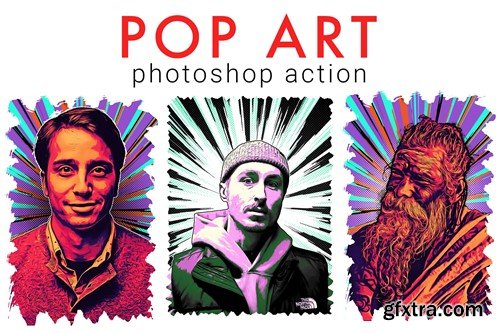
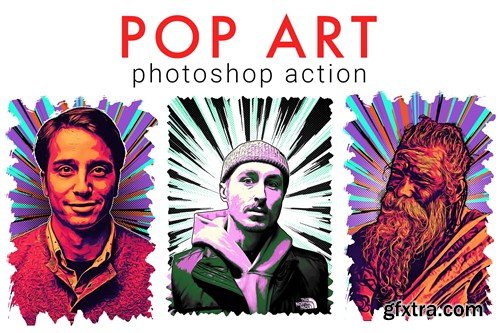
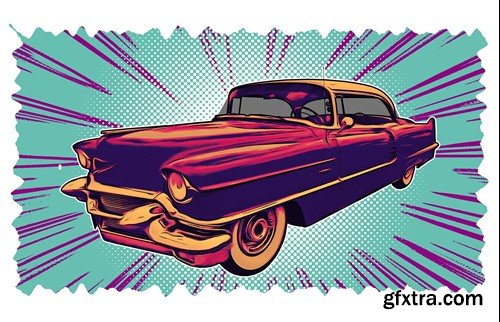
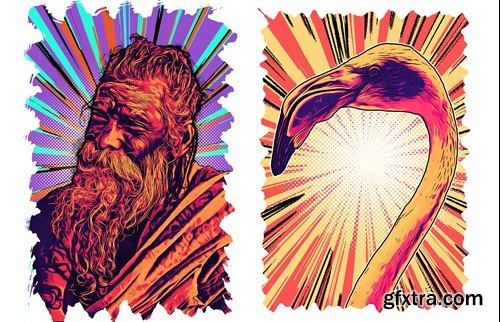



After the action completes the rendering, it creates a well-organized layer structure. You have a unique opportunity to get a fantastic effect. Each group of layers is named appropriately to create a neat work environment for you. Use them, trying to experiment with all the different layers. Hide or show the layer, change the color of the background to improve the effects. Also you can add, change the light and shadow on your photo. You can create unlimited effects and have only a few minutes to experiment with layers, saving your time. Avoid using low-resolution images. For best results, use 1500px – 3000px in wide / High. Works with photoshop CC 2023+.
Features
- Easy to use and quick results
- Layers are adjustable
- Very well organized layers structure, color-coded and grouped
- Color Presets included, lots of customization options, make tons of variations
- Light, shadow and color settings
The Best Results
For the best results, it is recommended to use high resolution photos in the range of 1500px – 3500px. The optimal range is from 2000px – 4500px. The detail and clarity in the effects generated by the actions reduce the smaller your photo is. Use this actions and save your most of time and get a professional result
Top Rated News
- Sean Archer
- John Gress Photography
- Motion Science
- AwTeaches
- Learn Squared
- PhotoWhoa
- Houdini-Course
- Photigy
- August Dering Photography
- StudioGuti
- Creatoom
- Creature Art Teacher
- Creator Foundry
- Patreon Collections
- Udemy - Turkce
- BigFilms
- Jerry Ghionis
- ACIDBITE
- BigMediumSmall
- Boom Library
- Globe Plants
- Unleashed Education
- The School of Photography
- Visual Education
- LeartesStudios - Cosmos
- Fxphd
- All Veer Fancy Collection!
- All OJO Images
- All ZZVe Vectors




 Categories
Categories







