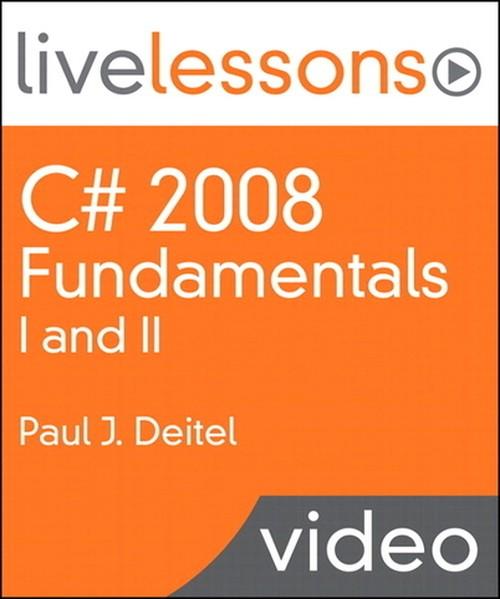
Oreilly - C# 2008 Fundamentals I and II (Video Training)
by | Released November 2008 | ISBN: 9780137131334
C# 2008 Fundamentals I and II show you everything you need to know to start building robust, powerful software with C# and .NET. This collection provides $2,000 (USD) worth of expert C# training!Your instructor, Paul Deitel, has taught C#, C++, and Java at organizations ranging from IBM to Sun Microsystems to NASA. With the powerful videos included in this LiveLesson, you'll learn at your own pace as Paul guides you through C# fundamentals, object-oriented programming, and event-driven programming.The Deitel signature “live-code” approach shows you the correct ways to use C#, right from the start. And you'll learn in the best possible way: through complete, working programs containing thousands of lines of fully tested C# 3.0 program code. After mastering the basics–classes, objects, methods, and much more–you'll move on to master professional-quality techniques, from inheritance and polymorphism to exception handling and user interface development.Check out the extensive C# and Microsoft technologies Deitel® Resource Centers at www.deitel.com/resourcecenters.html. Each week Deitel announces its latest Resource Centers in its newsletter, the DEITEL® BUZZ ONLINE (www.deitel.com/newsletter/subscribe.html). For information on Deitel® Dive Into® Series corporate training courses offered at customer sites worldwide, visit www.deitel.com/training/ or write to deitel@deitel.com.For the latest information on Deitel publications and to be notified when Deitel content is updated or added, please follow Deitel on:Twitter: @deitelFacebook: http://www.deitel.com/deitelfanNote: This is a box/kit containing two DVDs and a 128-page book. Show and hide more
- LiveLessons Introduction
- LiveLessons Introduction 00:03:51
- Lesson 1: Introduction to C# Applications
- Learning Objectives 00:01:12
- A Simple C# Application: Displaying a Line of Text 00:14:21
- Creating a Simple Application in Visual C# Express 00:16:33
- Another C# Application: Adding Integers 00:19:28
- Lesson 2: Introduction to Classes and Objects
- Learning Objectives 00:01:20
- Declaring a Class with a Method and Instantiating an Object of a Class 00:12:41
- Declaring a Method with a Parameter 00:08:50
- Instance Variables and Properties 00:17:12
- Auto-Implemented Properties 00:05:39
- Value Types vs. Reference Types 00:04:28
- Initializing Objects with Constructors 00:15:01
- Floating-Point Numbers and Type decimal 00:12:32
- Lesson 3: Control Statements: Part 1
- Learning Objectives 00:00:53
- Implementing Counter-Controlled Repetition in Class GradeBook 00:10:20
- Implementing Sentinel-Controlled Repetition in Class GradeBook 00:11:14
- Prefix Increment and Postfix Increment Operators 00:06:10
- Lesson 4: Control Statements: Part 2
- Learning Objectives 00:00:55
- Calculating Compound Interest with the for Repetition Statement 00:08:56
- do..while Repetition Statement 00:03:28
- switch Multiple-Selection Statement 00:10:48
- break and continue Statements 00:02:55
- Logical Operators 00:07:34
- Lesson 5: Methods: A Deeper Look
- Learning Objectives 00:02:29
- static Methods, static Variables and Class Math 00:06:48
- Argument Promotion and Casting 00:02:31
- .NET Framework Class Library 00:05:58
- Case Study: A Game of Chance (Introducing Enumerations) 00:12:31
- Scope of Declarations 00:10:13
- Method Overloading 00:10:05
- Passing Arguments: Pass-By-Value vs. Pass-By-Reference 00:09:28
- Lesson 6: Arrays
- Learning Objectives 00:03:06
- Creating and Initializing an Array 00:03:09
- Using an Array Initializer 00:01:49
- Card Shuffling and Dealing Simulation 00:14:22
- foreach Statement; Implicitly Typed Local Variables 00:07:26
- Passing Arrays and Array Elements to Methods 00:05:40
- Passing Arrays by Value and by Reference 00:10:48
- Case Study: Class GradeBook Using an Array to Store Grades 00:10:08
- Rectangular and Jagged Arrays 00:11:03
- Case Study: Class GradeBook Using a Rectangular Array 00:09:33
- Variable-Length Argument Lists 00:04:49
- Command-Line Arguments 00:03:45
- Lesson 7: Introduction to LINQ and Generic Collections
- Learning Objectives 00:02:14
- Querying an Array Using LINQ 00:17:33
- Using LINQ to Query an Array of Employee Objects 00:16:44
- Introduction to Collections 00:10:10
- Querying a Generic Collection Using LINQ 00:05:47
- Lesson 8: Classes and Objects: A Deeper Look
- Learning Objectives 00:04:41
- Time Class Case Study 00:14:56
- Controlling Access to Members 00:05:07
- Referring to the Current Object's Members with the this Reference 00:07:09
- Indexers 00:12:46
- Time Class Case Study: Overloaded Constructors 00:20:01
- Composition 00:10:15
- static Class Members 00:13:05
- readonly Instance Variables 00:05:22
- Time Class Case Study: Creating Class Libraries 00:15:36
- Object Initializers 00:05:35
- Time Class Case Study: Extension Methods 00:13:51
- Delegates 00:12:29
- Lambda Expressions 00:11:09
- Anonymous Objects 00:10:29
- LiveLessons Introduction
- LiveLessons Introduction 00:03:20
- Lesson 1: Object-Oriented Programming: Inheritance
- Learning Objectives 00:01:54
- UML Class Diagram for University CommunityMembers Hierarchy 00:05:05
- UML Class Diagram for Shapes Hierarchy 00:02:50
- Creating and Using a CommissionEmployee Class 00:10:26
- Creating a BasePlusCommissionEmployee Class without Using Inheritance 00:06:34
- Creating a CommissionEmployeeBasePlusCommissionEmployee Inheritance Hierarchy 00:08:29
- Inheritance Hierarchy Using protected Instance Variables 00:13:34
- Inheritance Hierarchy Using private Instance Variables 00:10:24
- Lesson 2: Object-Oriented Programming: Polymorphism
- Learning Objectives 00:04:02
- Demonstrating Polymorphic Behavior 00:17:11
- Employee Hierarchy UML Class Diagram 00:02:35
- Polymorphic interface for the Employee Hierarchy Classes 00:04:43
- Case Study: Payroll System Using Polymorphism 00:32:46
- IPayable Interface and Class Hierarchy UML Class Diagram 00:03:27
- Case Study: Creating and Using Interfaces 00:24:43
- Operator Overloading 00:07:48
- Lesson 3: Exception Handling
- Learning Objectives 00:02:19
- Example: Divide by Zero without Exception Handling 00:11:45
- Example: Handling DivideByZeroExceptions and FormatExceptions 00:19:57
- finally Block 00:14:04
- Exception Properties; Stack Unwinding 00:11:28
- User-Defined Exception Classes 00:08:45
- Lesson 4: Introduction to Graphical User Interfaces with Windows Forms
- Learning Objectives 00:01:51
- Introduction to Windows Forms 00:02:27
- Event Handling 00:17:34
- Building the Event Handling Example; Introducing Control Properties and Layout 00:20:44
- ToolTips 00:02:37
- Mouse-Event Handling 00:10:29
- Menus 00:12:39
- Multiple Document Interface (MDI) Windows 00:13:43
- Lesson 5: Introduction to GUI with Windows Presentation Foundation (WPF)
- Learning Objectives 00:01:18
- WPF Overview and Demos 00:15:38
- Introduction to XML 00:02:10
- Introduction to XAML 00:23:58
- Painter Application: Layout and Event Handling in WPF 00:21:06
- Lesson 6: Introduction to Silverlight
- Learning Objectives 00:01:32
- Silverlight Overview and Demos 00:07:28
- Building a Silverlight WeatherViewer Application 00:43:14
- Lesson 7: Generic Collections
- Learning Objectives 00:01:09
- Some collection classes of the .NET Framework 00:05:18
- Generic Class SortedDictionary 00:12:06
- Generic Class LinkedList 00:12:48
- Lesson 8: GUI with Windows Presentation Foundation (WPF) Part 2
- Learning Objectives 00:03:47
- Using styles to customize controls 00:10:29
- Creating custom shaped windows 00:10:28
- Customizing a control's appearance with Control Templates 00:09:08
- Data binding in WPF 00:09:37
- Using Data Templates to customize the elements in a data bound control 00:09:37
- Using burshes to display solid colors, images and videos in text and shapes 00:07:29
- Creating LinearGradientBrushes 00:06:01
- Applying a RotateTransform to a custom Polygon 00:06:35
- Animating property values with StoryBoards and DoubleAnimations 00:06:58
- Lesson 9: XML and LINQ to XML
- Learning Objectives 00:02:08
- Reading an XML document and displaying it in a TextBox 00:11:32
- Document navigation using Xnodes and searching XML douments 00:26:00
- Tranforming an XML document and merging its contents with another document of the same format 00:12:47
Show and hide more

9780137131334.c.2008.fundamentals.OR.part01.rar
9780137131334.c.2008.fundamentals.OR.part02.rar
9780137131334.c.2008.fundamentals.OR.part03.rar
9780137131334.c.2008.fundamentals.OR.part04.rar
9780137131334.c.2008.fundamentals.OR.part05.rar
9780137131334.c.2008.fundamentals.OR.part06.rar
9780137131334.c.2008.fundamentals.OR.part07.rar
Related Posts
Information
Members of Guests cannot leave comments.
Top Rated News
- Sean Archer
- John Gress Photography
- Motion Science
- AwTeaches
- Learn Squared
- PhotoWhoa
- Houdini-Course
- Photigy
- August Dering Photography
- StudioGuti
- Creatoom
- Creature Art Teacher
- Creator Foundry
- Patreon Collections
- Udemy - Turkce
- BigFilms
- Jerry Ghionis
- ACIDBITE
- BigMediumSmall
- Boom Library
- Globe Plants
- Unleashed Education
- The School of Photography
- Visual Education
- LeartesStudios - Cosmos
- Fxphd
- All Veer Fancy Collection!
- All OJO Images
- All ZZVe Vectors



 Categories
Categories







