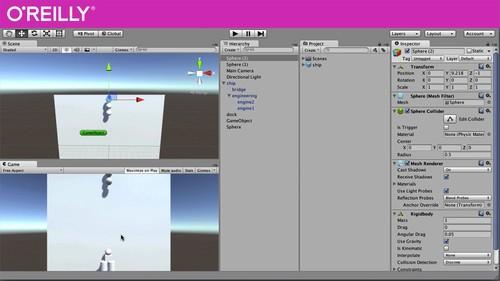
Oreilly - Hands-on Game Development with Unity V5
by | Released September 2015 | ISBN: 9781771374781
In this Hands-on Game Development with Unity V5 training course, expert author Robert Wiebe will teach you how to develop a game from start to finish with Unity 5. This course is designed for the absolute beginner, meaning no game development with Unity 5 experience is required.You will start by learning about the interface, then jump into learning how to manipulate objects. From there, Robert will teach you about behavior scripting, how to organize a game scene, and how to create project prototype objects using 3D models. This video tutorial also covers how to import and export assets, set and light a scene, and add audio. You will also learn how to add characters to the project, as well as transition between 2D and 3D. Finally, you will learn about cross platform input and settings, as well as how to build standalone apps.Once you have completed this computer based training course, you will be fully capable of developing a game from start to finish with Unity V5. Working files are included, allowing you to follow along with the author throughout the lessons. Show and hide more Publisher resources Download Example Code
- Introduction
- Course Overview And About The Author 00:02:07
- What Is Unity 5 And Who Uses It? 00:01:45
- Other Tools You'll Need To Work With Unity 00:02:22
- How To Use The Working Files 00:01:15
- Interface
- Panes And Layouts 00:06:24
- Scene 00:09:05
- Hierarchy 00:06:07
- Project 00:07:18
- Inspector 00:10:36
- Game 00:06:53
- Console 00:06:51
- Other Views 00:09:31
- Manipulating Objects
- Selecting 00:05:05
- Moving 00:06:42
- Rotating 00:06:26
- Scaling 00:06:29
- Snapping 00:08:08
- Parenting 00:06:41
- Introduction To Behavior Scripting
- C# 00:08:13
- GameObject 00:08:36
- Components 00:09:05
- Procedural Object Creation 00:09:55
- Game Scene Organization
- Initialization 00:13:25
- Splash Screen - Part 1 00:07:50
- Splash Screen - Part 2 00:07:30
- Main Menu 00:03:52
- Main Game Scene 00:06:18
- Combining Assets
- Primitives And 3D Models 00:06:59
- Shared Materials For Primitive Models 00:08:32
- Prefabs 00:07:21
- Creating Project Prototype Objects Using 3D Models
- Main Character 00:05:40
- Pickups 00:04:53
- Enemies 00:08:56
- Importing And Exporting Assets
- Types Of Assets 00:07:42
- Importing 3D Models 00:08:45
- Importing Audio 00:04:46
- Importing Textures 00:09:11
- Importing Scripts 00:03:22
- Asset Packages 00:05:38
- Setting The Scene
- Adding The Skybox 00:08:16
- Adding The Main Camera 00:03:08
- Adding The Nebula 00:08:40
- Adding The Boundary 00:05:24
- Adding The Stars 00:11:10
- Light It Up
- Lighting Window Settings Ambient Light And Skybox 00:04:57
- Three Point Lighting 00:07:14
- Audio
- Adding A Jukebox 00:10:41
- Adding Sound Effects 00:09:29
- Introduction To Physics Components
- Colliders 00:09:20
- Rigid Body 00:08:06
- Physics Material 00:03:55
- Types Of Colliders - 2D And 3D 00:03:06
- Layers 00:05:02
- Add Character And Enemies To The Project
- Add The Main Character Model 00:05:19
- Add The Enemy Models 00:07:05
- Add The Pickup Models 00:07:49
- Add Weapon Models 00:06:52
- Create Prefabs For Character, Enemies, Pickups - Part 1 00:12:51
- Create Prefabs For Character, Enemies, Pickups - Part 2 00:10:39
- Adding The Enemy Spawner 00:12:51
- Explosions - Effects 00:09:02
- Explosions - Camera Shake - Part 1 00:08:29
- Explosions - Camera Shake - Part 2 00:04:50
- Pickup Effects 00:05:25
- Character Controls Using The Keyboard 00:10:16
- Character Shield - Part 1 00:13:49
- Character Shield - Part 2 00:09:10
- Collect, Shoot And Score - Part 1 00:05:41
- Collect, Shoot And Score - Part 2 00:06:55
- Collect, Shoot And Score - Part 3 00:08:16
- 2D To 3D
- Everything Is 3D 00:05:53
- Transitioning Between 2D And 3D - Part 1 00:04:48
- Transitioning Between 2D And 3D - Part 2 00:09:24
- Transitioning Between 2D And 3D - Part 3 00:05:06
- Transitioning Between 2D And 3D - Part 4 00:09:12
- Using A Laser Sight To Make 3D Aiming Easier 00:07:15
- Game UI
- Unity UI - Part 1 00:07:13
- Unity UI - Part 2 00:09:47
- Making Waves
- Adding Waves 00:07:14
- Using Settings - Part 1 00:07:52
- Using Settings - Part 2 00:10:55
- Bosses - Part 1 00:08:02
- Bosses - Part 2 00:09:52
- Boss Weapons - Part 1 00:08:37
- Boss Weapons - Part 2 00:07:28
- Boss Weapons - Part 3 00:07:41
- Boss Weapons - Part 4 00:07:04
- Boss Winning And Losing 00:07:59
- Ending Waves And The Game And Credits 00:09:14
- Menu Scene
- Choosing Menu Items 00:09:22
- Displaying High Scores 00:10:13
- Crossplatform Input
- Mobile Touch Part 1 - Touchpad 00:06:25
- Mobile Touch Part 2 - Buttons 00:05:33
- Crossplatform Settings
- Android 00:05:43
- iOS 00:03:18
- Final Touches
- Resolution And Presentation 00:04:43
- Other Settings 00:06:12
- Building Standalone Apps 00:10:03
- Conclusion
- Resources And Where To Go From Here 00:03:09
- Wrap Up 00:02:05
Show and hide more

Related Posts
Information
Members of Guests cannot leave comments.
Top Rated News
- Finding North Photography
- Sean Archer
- John Gress Photography
- Motion Science
- AwTeaches
- Learn Squared
- PhotoWhoa
- Houdini-Course
- Photigy
- August Dering Photography
- StudioGuti
- Creatoom
- Creature Art Teacher
- Creator Foundry
- Patreon Collections
- Udemy - Turkce
- BigFilms
- Jerry Ghionis
- ACIDBITE
- BigMediumSmall
- Boom Library
- Globe Plants
- Unleashed Education
- The School of Photography
- Visual Education
- LeartesStudios - Cosmos
- Fxphd
- All Veer Fancy Collection!
- All OJO Images
- All ZZVe Vectors



 Categories
Categories







