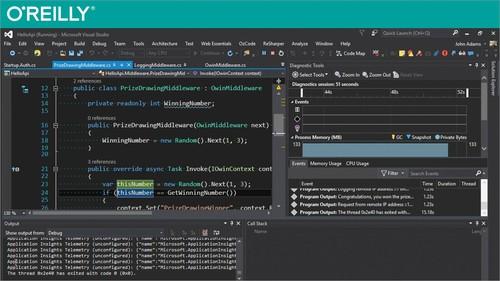Oreilly - Advanced Jupyter Notebook Deployment
by | Released February 2016 | ISBN: 9781771375665
In this Advanced Jupyter Notebook Deployment training course, expert author Jonathan Frederic will teach you how to deploy and customize the Jupyter Notebook, tmpnb, nbviewer, and JupyterHub. This course is designed for users that are already familiar with Jupyter Notebook.You will start by learning how to prepare for deployment, then jump into learning how to secure the single user Jupyter Notebook. From there, Jonathan will teach you about nbviewer, including how to install nbviewer with Docker and how to customize nbviewer using CSS and JavaScript. Finally, this video tutorial also covers tmpbn and JupyterHub, including installing tmpbn, installing JupyterHub, and mounting shared directories in JupyterHub.Once you have completed this computer based training course, you will have learned how to deploy and customize the Jupyter Notebook, tmpnb, nbviewer, and JupyterHub. Working files are included, allowing you to follow along with the author throughout the lessons. Show and hide more Publisher resources Download Example Code
- Introduction
- About The Author 00:01:45
- Course Outline 00:01:10
- Prerequisites 00:02:35
- Finding Additional Help 00:03:40
- Deployment Preparation
- Overview Of Juypter 00:02:27
- Notebook Internals 00:05:46
- Config/Traitlets Part - 1 00:04:06
- Config/Traitlets Part - 2 00:04:44
- Config/Traitlets Part - 3 00:04:46
- Choosing A Project For Your Deployment 00:04:54
- Securing The Single User Jupyter Notebook
- Security Issues 00:02:22
- Security Solutions Part - 1 00:04:03
- Security Solutions Part - 2 00:02:18
- Security Solutions Part - 3 00:03:24
- Nbviewer
- Introduction To nbviewer And Docker 00:04:04
- Installing nbviewer With Docker 00:04:07
- Installing nbviewer From Source 00:03:09
- Custom nbviewer Templates Part - 1 00:03:38
- Custom nbviewer Templates Part - 2 00:05:28
- Custom nbviewer CSS Part - 1 00:04:37
- Custom nbviewer CSS Part - 2 00:04:09
- Custom nbviewer Javascript 00:05:17
- nbviewer Local Files 00:03:59
- nbviewer Custom URI Rewrite Provider 00:07:17
- tmpnb
- Intro To tmpnb 00:01:56
- Installing tmpnb 00:03:36
- Custom Notebook Image Part - 1 00:02:20
- Custom Notebook Image Part - 2 00:03:08
- Custom Notebook Image Part - 3 00:02:23
- Custom Notebook Image Part - 4 00:03:36
- Custom Notebook Image Part - 5 00:01:02
- Custom Static Content 00:03:26
- Setting Service Limits And Security 00:03:57
- JupyterHub
- Intro To JupyterHub 00:02:22
- Basic Installation Of JupyterHub 00:03:47
- JupyterHub Demo 00:02:00
- Dockerspawner Install Part - 1 00:03:30
- Dockerspawner Install Part - 2 00:01:18
- Github Authentification (Oauthenticator) Install Part - 1 00:02:04
- Github Authentification (Oauthenticator) Install Part - 2 00:03:15
- Shared Directories Part - 1 00:03:43
- Shared Directories Part - 2 00:01:49
- Increased Performance With NGINX Part - 1 00:03:00
- Increased Performance With NGINX Part - 2 00:04:47
- Increased Performance With NGINX Part - 3 00:03:34
- Conclusion
Show and hide more